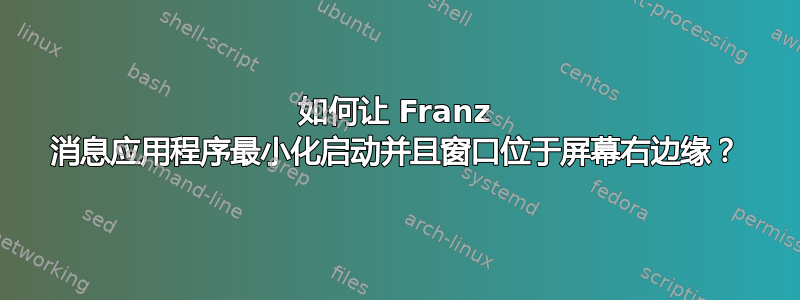
弗朗兹可能是同类产品中最好的,但它有一个用户界面缺陷(从屏幕中间某处的小窗口启动,并且没有设置最小化启动)。
在这里分享自定义解决方案可能是一个好主意 - 直到开发人员添加此功能。
答案1
1)一个简单的包装器 bash 脚本,可以用作启动应用程序而不是 Franz - 例如〜/.bin/登录-Franz
#!/bin/bash
# Start Franz
"/opt/Franz/franz" &
sleep 3
# Get the WIDTH of screen
SWIDTH="$(xrandr | grep " connected" | grep "[0-9]x[0-9]"| cut -d ' ' -f 4 | cut -d '+' -f 1 | cut -d 'x' -f 1)"
# Get the HEIGHT of screen
SHEIGHT="$(xrandr | grep " connected" | grep "[0-9]x[0-9]"| cut -d ' ' -f 4 | cut -d '+' -f 1 | cut -d 'x' -f 2)"
# Get the WINDOW ID of Franz
FWINDOW="$(wmctrl -l | grep " Franz$" | cut -d ' ' -f 1)"
# Calculate the window LEFT position for 750px width
FLEFT="$(echo $(( $SWIDTH-750 )))"
# Calculate the window HEIGHT below a 22px top panel
FHEIGHT="$(echo $(( $SHEIGHT-22 )))"
# Move and resize Franz window as above
wmctrl -i -r $FWINDOW -e 0,$FLEFT,22,750,$FHEIGHT
# Close Franz window to system tray
wmctrl -ic $FWINDOW
exit 0
笔记:除了顶部面板为 22px 且右边缘没有其他内容的桌面配置外,其他桌面配置可能需要进行一些调整。
2)自定义 .desktop 文件:~/.config/autostart/franz-startup.desktop
[Desktop Entry]
Type=Application
Version=1.0
Name=Franz
Comment=Franz Startup Script
Exec="~/.bin/Login-Franz"
Icon=franz
StartupNotify=false
Terminal=false
X-GNOME-Autostart-Delay=10
X-GNOME-Autostart-enabled=true
笔记:您可能需要更改“~/“ 到 ”/home/你的用户名/“在可执行路径中。


