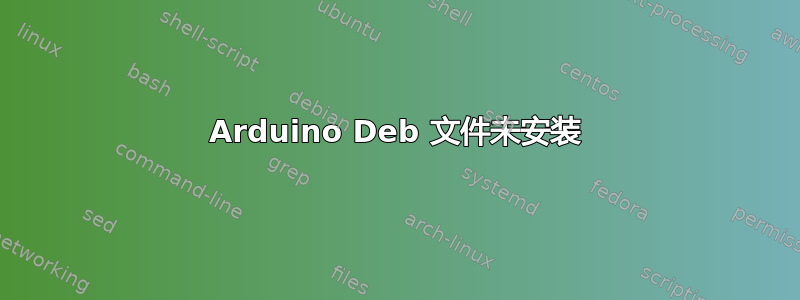
我已经安装了 Arduino deb 文件这里:
我的 Ubuntu 版本信息是:
so@so-notebook:~/Videos$ cat /etc/os-release
NAME="Ubuntu"
VERSION="18.04.3 LTS (Bionic Beaver)"
ID=ubuntu
ID_LIKE=debian
PRETTY_NAME="Ubuntu 18.04.3 LTS"
VERSION_ID="18.04"
HOME_URL="https://www.ubuntu.com/"
SUPPORT_URL="https://help.ubuntu.com/"
BUG_REPORT_URL="https://bugs.launchpad.net/ubuntu/"
PRIVACY_POLICY_URL="https://www.ubuntu.com/legal/terms-and-policies/privacy-policy"
VERSION_CODENAME=bionic
UBUNTU_CODENAME=bionic
更新:
经过这个建议我收到以下反馈:
so@so-notebook:~/Downloads$ sudo dpkg -i arduino-core_1.0.5+dfsg2-4.1_all.deb
[sudo] password for so:
Selecting previously unselected package arduino-core.
(Reading database ... 334755 files and directories currently installed.)
Preparing to unpack arduino-core_1.0.5+dfsg2-4.1_all.deb ...
Unpacking arduino-core (2:1.0.5+dfsg2-4.1) ...
dpkg: dependency problems prevent configuration of arduino-core:
arduino-core depends on gcc-avr (>= 4.7.0); however:
Package gcc-avr is not installed.
arduino-core depends on avrdude (>= 6.3-2); however:
Package avrdude is not installed.
arduino-core depends on avr-libc (>= 1.8.0); however:
Package avr-libc is not installed.
dpkg: error processing package arduino-core (--install):
dependency problems - leaving unconfigured
Errors were encountered while processing:
arduino-core
所以我怎样才能通过aptitude自动安装这些包来安装它呢?
更新:
我已经尝试过@Thomas_Ward 的建议:
... 您是否只是在运行 sudo apt update 后尝试运行 sudo apt install arduino-core?听起来您的系统无法确定依赖项,但您不必像现在这样手动下载 .deb 进行安装。(因为它在存储库中)
so@so-notebook:~/Downloads$ sudo apt update
Hit:1 http://ppa.launchpad.net/team-xbmc/ppa/ubuntu bionic InRelease
Hit:2 http://ppa.launchpad.net/alessandro-strada/ppa/ubuntu bionic InRelease
Hit:3 http://ppa.launchpad.net/daniel-marynicz/filemanager-actions/ubuntu bionic InRelease
Get:4 http://security.ubuntu.com/ubuntu bionic-security InRelease [88.7 kB]
Hit:5 http://ppa.launchpad.net/freecad-maintainers/freecad-daily/ubuntu bionic InRelease
Hit:6 http://ppa.launchpad.net/freecad-maintainers/freecad-stable/ubuntu bionic InRelease
Hit:7 http://archive.canonical.com/ubuntu bionic InRelease
Hit:8 http://archive.ubuntu.com/ubuntu bionic InRelease
Hit:9 http://ppa.launchpad.net/haraldhv/shotcut/ubuntu bionic InRelease
Hit:10 http://ppa.launchpad.net/micahflee/ppa/ubuntu bionic InRelease
Hit:11 http://ppa.launchpad.net/noobslab/apps/ubuntu bionic InRelease
Hit:12 http://apt.keepsolid.com/ubuntu bionic InRelease
Hit:13 http://ppa.launchpad.net/openshot.developers/ppa/ubuntu bionic InRelease
Hit:14 http://ppa.launchpad.net/remmina-ppa-team/remmina-next/ubuntu bionic InRelease
Hit:15 http://ppa.launchpad.net/teejee2008/ppa/ubuntu bionic InRelease
Hit:16 http://ppa.launchpad.net/thierry-f/fork-michael-gruz/ubuntu bionic InRelease
Hit:17 http://ppa.launchpad.net/tractor-team/tractor/ubuntu bionic InRelease
Hit:18 http://ppa.launchpad.net/ubuntuhandbook1/lives/ubuntu bionic InRelease
Hit:19 http://ppa.launchpad.net/webupd8team/indicator-kdeconnect/ubuntu bionic InRelease
Fetched 88.7 kB in 4s (20.6 kB/s)
Reading package lists... Done
Building dependency tree
Reading state information... Done
2 packages can be upgraded. Run 'apt list --upgradable' to see them.
但我再次收到这样的反馈:
so@so-notebook:~/Downloads$ sudo dpkg -i arduino-core_1.0.5+dfsg2-4.1_all.deb
(Reading database ... 336049 files and directories currently installed.)
Preparing to unpack arduino-core_1.0.5+dfsg2-4.1_all.deb ...
Unpacking arduino-core (2:1.0.5+dfsg2-4.1) over (2:1.0.5+dfsg2-4.1) ...
dpkg: dependency problems prevent configuration of arduino-core:
arduino-core depends on gcc-avr (>= 4.7.0); however:
Package gcc-avr is not installed.
arduino-core depends on avrdude (>= 6.3-2); however:
Package avrdude is not installed.
arduino-core depends on avr-libc (>= 1.8.0); however:
Package avr-libc is not installed.
dpkg: error processing package arduino-core (--install):
dependency problems - leaving unconfigured
Errors were encountered while processing:
arduino-core
谢谢。




