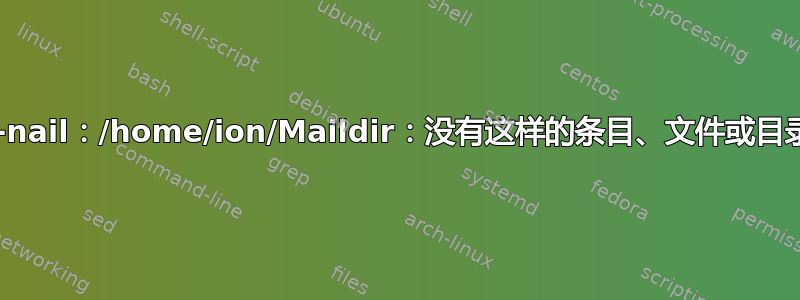
我正在尝试使用本教程在我的服务器上设置 postfix如何在 Ubuntu 18.04 上安装和配置 Postfix。
但运行之后echo 'init' | s-nail -s 'init' -Snorecord ion,s-nail我得到了这个:
s-nail: /home/ion/Maildir: No such entry, file or directory
s-nail version v14.9.6. Type `?' for help
(Currently no active mailbox)
No more mail.
There are new messages in the error message ring (denoted by ERROR)
The `errors' command manages this message ring
ERROR# ? Interrupt
以下是我的main.cf:
smtpd_banner = $myhostname ESMTP $mail_name (Ubuntu)
biff = no
# appending .domain is the MUA's job.
append_dot_mydomain = no
# Uncomment the next line to generate "delayed mail" warnings
#delay_warning_time = 4h
readme_directory = no
# See http://www.postfix.org/COMPATIBILITY_README.html -- default to 2 on
# fresh installs.
compatibility_level = 2
# TLS parameters
smtpd_tls_cert_file=/etc/ssl/certs/ssl-cert-snakeoil.pem
smtpd_tls_key_file=/etc/ssl/private/ssl-cert-snakeoil.key
smtpd_use_tls=yes
smtpd_tls_session_cache_database = btree:${data_directory}/smtpd_scache
smtp_tls_session_cache_database = btree:${data_directory}/smtp_scache
# See /usr/share/doc/postfix/TLS_README.gz in the postfix-doc package for
# information on enabling SSL in the smtp client.
smtpd_relay_restrictions = permit_mynetworks permit_sasl_authenticated defer_unauth_destination
myhostname = mail.dots.md
alias_maps = hash:/etc/aliases
alias_database = hash:/etc/aliases
myorigin = /etc/mailname
mydestination = mail.dots.md, dots.md, mail.dots.md, localhost.dots.md, localhost
relayhost =
mynetworks = 127.0.0.0/8 [::ffff:127.0.0.0]/104 [::1]/128
mailbox_command =
mailbox_size_limit = 0
recipient_delimiter = +
inet_interfaces = all
inet_protocols = all
home_mailbox = Maildir/
virtual_alias_maps = hash:/etc/postfix/virtual
答案1
解决方法:
sudo ln -s ~/Maildir/ /var/mail/username


