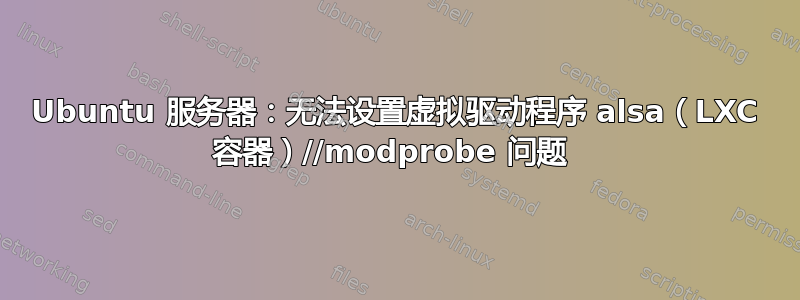
我正在尝试在我的 ubuntu 服务器上设置 alsa,但似乎驱动程序未安装,我不知道如何解决这个问题。我只想设置一个虚拟声卡。但我真的不知道怎么做。
aplay -l:
aplay: device_list:272: no soundcards found...
lspci:
00:00.0 Host bridge: Intel Corporation Xeon E3-1200 v6/7th Gen Core Processor Host Bridge/DRAM Registers (rev 05)
00:01.0 PCI bridge: Intel Corporation Xeon E3-1200 v5/E3-1500 v5/6th Gen Core Processor PCIe Controller (x16) (rev 05)
00:01.1 PCI bridge: Intel Corporation Xeon E3-1200 v5/E3-1500 v5/6th Gen Core Processor PCIe Controller (x8) (rev 05)
00:02.0 VGA compatible controller: Intel Corporation HD Graphics 630 (rev 04)
00:14.0 USB controller: Intel Corporation 200 Series/Z370 Chipset Family USB 3.0 xHCI Controller
00:16.0 Communication controller: Intel Corporation 200 Series PCH CSME HECI #1
00:17.0 SATA controller: Intel Corporation 200 Series PCH SATA controller [AHCI mode]
00:1b.0 PCI bridge: Intel Corporation 200 Series PCH PCI Express Root Port #17 (rev f0)
00:1b.4 PCI bridge: Intel Corporation 200 Series PCH PCI Express Root Port #21 (rev f0)
00:1c.0 PCI bridge: Intel Corporation 200 Series PCH PCI Express Root Port #1 (rev f0)
00:1c.4 PCI bridge: Intel Corporation 200 Series PCH PCI Express Root Port #5 (rev f0)
00:1d.0 PCI bridge: Intel Corporation 200 Series PCH PCI Express Root Port #9 (rev f0)
00:1f.0 ISA bridge: Intel Corporation 200 Series PCH LPC Controller (Z270)
00:1f.2 Memory controller: Intel Corporation 200 Series/Z370 Chipset Family Power Management Controller
00:1f.3 Audio device: Intel Corporation 200 Series PCH HD Audio
00:1f.4 SMBus: Intel Corporation 200 Series/Z370 Chipset Family SMBus Controller
01:00.0 Ethernet controller: Intel Corporation I210 Gigabit Network Connection (rev 03)
02:00.0 Non-Volatile memory controller: Intel Corporation PCIe Data Center SSD (rev 02)
04:00.0 Non-Volatile memory controller: Intel Corporation PCIe Data Center SSD (rev 02)
06:00.0 USB controller: ASMedia Technology Inc. ASM2142 USB 3.1 Host Controller
alsa force-reload:
alsa force-reload
Unloading ALSA sound driver modules: snd-hda-codec-hdmi snd-hda-codec-realtek snd-hda-codec-generic snd-hda-intel snd-hda-codec snd-hda-core snd-hwdep snd-pcm snd-timer (failed: modules still loaded: snd-hda-codec-hdmi snd-hda-codec-realtek snd-hda-codec-generic snd-hda-intel snd-hda-codec snd-hda-core snd-hwdep snd-pcm snd-timer).
Loading ALSA sound driver modules: snd-hda-codec-hdmi snd-hda-codec-realtek snd-hda-codec-generic snd-hda-intel snd-hda-codec snd-hda-core snd-hwdep snd-pcm snd-timermodprobe: ERROR: ../libkmod/libkmod.c:586 kmod_search_moddep() could not open moddep file '/lib/modules/4.15.18-25-pve/modules.dep.bin'
modprobe: FATAL: Module snd-hda-codec-hdmi not found in directory /lib/modules/4.15.18-25-pve
modprobe: ERROR: ../libkmod/libkmod.c:586 kmod_search_moddep() could not open moddep file '/lib/modules/4.15.18-25-pve/modules.dep.bin'
modprobe: FATAL: Module snd-hda-codec-realtek not found in directory /lib/modules/4.15.18-25-pve
modprobe: ERROR: ../libkmod/libkmod.c:586 kmod_search_moddep() could not open moddep file '/lib/modules/4.15.18-25-pve/modules.dep.bin'
modprobe: FATAL: Module snd-hda-codec-generic not found in directory /lib/modules/4.15.18-25-pve
modprobe: ERROR: ../libkmod/libkmod.c:586 kmod_search_moddep() could not open moddep file '/lib/modules/4.15.18-25-pve/modules.dep.bin'
modprobe: FATAL: Module snd-hda-intel not found in directory /lib/modules/4.15.18-25-pve
modprobe: ERROR: ../libkmod/libkmod.c:586 kmod_search_moddep() could not open moddep file '/lib/modules/4.15.18-25-pve/modules.dep.bin'
modprobe: FATAL: Module snd-hda-codec not found in directory /lib/modules/4.15.18-25-pve
modprobe: ERROR: ../libkmod/libkmod.c:586 kmod_search_moddep() could not open moddep file '/lib/modules/4.15.18-25-pve/modules.dep.bin'
modprobe: FATAL: Module snd-hda-core not found in directory /lib/modules/4.15.18-25-pve
modprobe: ERROR: ../libkmod/libkmod.c:586 kmod_search_moddep() could not open moddep file '/lib/modules/4.15.18-25-pve/modules.dep.bin'
modprobe: FATAL: Module snd-hwdep not found in directory /lib/modules/4.15.18-25-pve
modprobe: ERROR: ../libkmod/libkmod.c:586 kmod_search_moddep() could not open moddep file '/lib/modules/4.15.18-25-pve/modules.dep.bin'
modprobe: ERROR: ../libkmod/libkmod.c:514 lookup_builtin_file() could not open builtin file '/lib/modules/4.15.18-25-pve/modules.builtin.bin'
modprobe: ERROR: ../libkmod/libkmod.c:586 kmod_search_moddep() could not open moddep file '/lib/modules/4.15.18-25-pve/modules.dep.bin'
modprobe: FATAL: Module snd-timer not found in directory /lib/modules/4.15.18-25-pve
(failed).
modprobe snd-dummy:
modprobe: ERROR: ../libkmod/libkmod.c:586 kmod_search_moddep() could not open moddep file '/lib/modules/4.15.18-25-pve/modules.dep.bin'
modprobe: FATAL: Module snd-seq-dummy not found in directory /lib/modules/4.15.18-25-pve
alsamixer:
Cannot open mixer: No such file or directory
似乎没有安装任何驱动程序。我不知道发生了什么。/lib/modules顺便说一句,我没有目录。似乎所有驱动程序都在 中/sys/modules。
另外,我的uname -ris4.15.18-25-pve与任何 linux-generic- 等都不对应uname -r...嗯,我真的不知道发生了什么。
我的操作系统:Ubuntu Server 19.10
答案1
我找到解决办法了。
我需要一个独立于主机的内核,所以现在我使用 KVM VPS 而不是 LXC 容器。对我来说,这更好。


