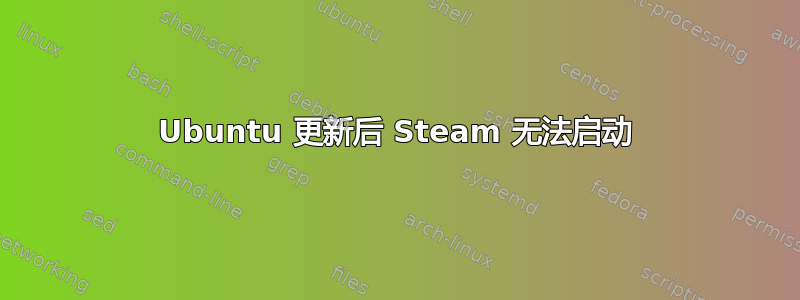
最近将 Ubuntu 更新至 18.04.4 后,Steam 无法启动。我知道这个问题已经多次发布,但我尝试了这些帖子中建议的许多解决方案,但都无济于事。以下是 steam 的控制台输出:
Running Steam on ubuntu 18.04 64-bit
STEAM_RUNTIME is enabled automatically
Pins up-to-date!
/home/daveboat/.steam/ubuntu12_32/steam
[2020-04-02 23:38:36] Startup - updater built Mar 26 2020 22:45:57
SteamUpdateUI: An X Error occurred
X Error of failed request: GLXBadContext
SteamUpdateUI: An X Error occurred
X Error of failed request: BadValue (integer parameter out of range for operation)
Major opcode of failed request: 152 (GLX)
Minor opcode of failed request: 3 (X_GLXCreateContext)
Value in failed request: 0x0
Serial number of failed request: 51
xerror_handler: X failed, continuing
Major opcode of failed request: 152 (GLX)
Minor opcode of failed request: 6 (X_GLXIsDirect)
Serial number of failed request: 52
xerror_handler: X failed, continuing
Looks like steam didn't shutdown cleanly, scheduling immediate update check
[2020-04-02 23:38:36] Checking for update on startup
[2020-04-02 23:38:36] Checking for available updates...
[2020-04-02 23:38:36] Downloading manifest: client-download.steampowered.com/client/steam_client_ubuntu12
[2020-04-02 23:38:36] Download skipped: /client/steam_client_ubuntu12 version 1585264767, installed version 1585264767
[2020-04-02 23:38:36] Nothing to do
[2020-04-02 23:38:36] Verifying installation...
[2020-04-02 23:38:36] Performing checksum verification of executable files
[2020-04-02 23:38:37] Verification complete
我正在运行配备 GTX 1650 的 Dell XPS 15,并安装了 nvidia-drivers-440。
有人可以帮忙吗?
答案1
万一将来有人发现这一点,这里这是 Reddit 上一位用户提供的解决方案,对我有用。似乎使用 nVidia 自己的安装程序比使用 apt 效果更好。详细步骤如下:
- 从以下网址下载 nVidia 驱动程序nVidia 的网站。对我来说,这是 440.64 版本。
- 登出
- 使用 Ctrl-Alt-F2 进入控制台
- 使用
sudo systemctl stop gdm-- 停止 gdm 之后,我必须再次按 Ctrl-Alt-F2 才能返回控制台。 - 使用以下命令删除之前通过 apt 安装的驱动程序
sudo apt remove '^nvidia.*' - 使用以下方式安装下载的驱动程序
sudo sh NVIDIA-Linux-x86_64-440.64.run - 使用以下命令重新启动 gdm
sudo systemctl start gdm
完成这些步骤后,Steam 便可以启动了。


