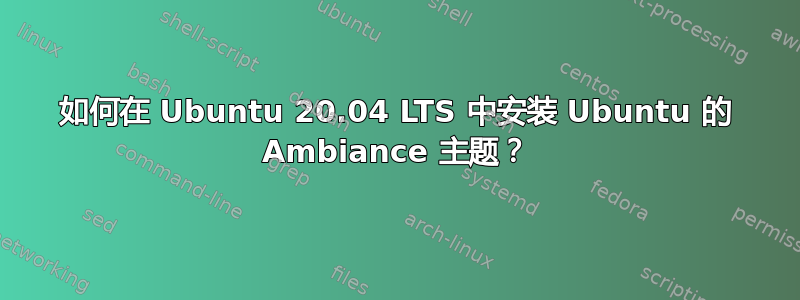
我上周安装了 Ubuntu 20.04,但我讨厌默认的 Yaru 主题。我只是喜欢旧的 Ubuntu Ambiance 主题和 Ubuntu 的旧图标包。
如何安装旧的 Ambiance 主题和图标包?
答案1
您可以light-themes从宇宙回购获取 Ambiance 和 Radiance 主题。为此,请在终端中运行以下命令
sudo apt install light-themes
对于图标,Humanity 图标主题应该默认安装。如果出于某种原因没有安装,请通过运行安装
sudo apt install humanity-icon-theme
然后你可以通过运行安装(GNOME)Tweaks
sudo apt install gnome-tweaks
并使用它切换到您喜欢的主题。


