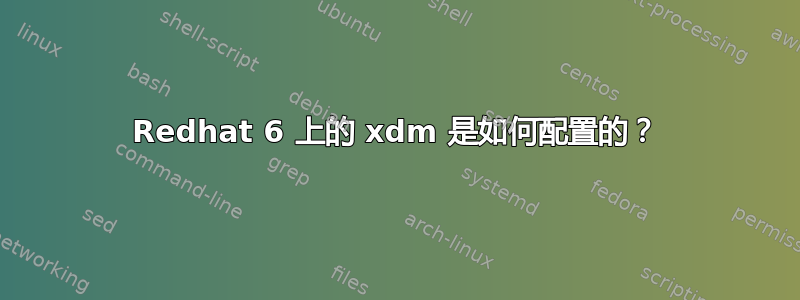
我正在尝试让 xdmcp 在 Redhat 6 服务器上工作。
我主要遵循以下步骤: http://www.yolinux.com/TUTORIALS/GDM_XDMCP.html#RHEL
在其中一个步骤中,它建议:
Edit file:
Red Hat: /etc/X11/xdm/Xaccess
在我的系统上,我看不到此文件或 xdm 文件夹。我只有 /etc/X11:
$ ls -l /etc/X11
total 32
drwxr-xr-x. 2 root root 4096 Jun 29 2011 applnk
drwxr-xr-x. 2 root root 4096 Oct 2 2013 fontpath.d
-rwxr-xr-x 1 root root 1328 Aug 26 2014 prefdm
drwxr-xr-x 4 root root 4096 Oct 29 17:43 xinit
-rw-r--r-- 1 root root 547 Jun 6 2013 Xmodmap
-rw-r--r--. 1 root root 68 Oct 2 2013 xorg.conf
drwxr-xr-x 2 root root 4096 Nov 3 2016 xorg.conf.d
-rw-r--r-- 1 root root 493 Jun 6 2013 Xresources
到目前为止,如果我尝试通过 mobaXTerm 打开 xdmcp 会话,则会出现空白屏幕。
我已经遵循了上面提到的教程中的大部分步骤,包括禁用防火墙。
我还运行了 gdm:
$ ps -eaf | grep gdm
root 1818 1 0 20:07 ? 00:00:00 /usr/sbin/gdm-binary -nodaemon
root 1848 1818 0 20:07 ? 00:00:00 /usr/libexec/gdm-simple-slave --display-id /org/gnome/DisplayManager/Display1
root 1851 1848 0 20:07 tty1 00:00:00 /usr/bin/Xorg :0 -br -verbose -audit 4 -auth /var/run/gdm/auth-for-gdm-h5txFF/database vt1
gdm 1937 1 0 20:07 ? 00:00:00 /usr/bin/dbus-launch --exit-with-session
gdm 1938 1 0 20:07 ? 00:00:00 /bin/dbus-daemon --fork --print-pid 5 --print-address 7 --session
gdm 1939 1848 0 20:07 ? 00:00:00 /usr/bin/gnome-session --autostart=/usr/share/gdm/autostart/LoginWindow/
gdm 1946 1 0 20:07 ? 00:00:00 /usr/libexec/gconfd-2
gdm 1964 1939 0 20:07 ? 00:00:00 /usr/libexec/at-spi-registryd
gdm 1965 1 0 20:07 ? 00:00:05 /usr/libexec/gnome-settings-daemon --gconf-prefix=/apps/gdm/simple-greeter/settings-manager-plugins
gdm 1967 1 0 20:07 ? 00:00:00 /usr/libexec/bonobo-activation-server --ac-activate --ior-output-fd=12
gdm 1974 1 0 20:07 ? 00:00:00 /usr/libexec/gvfsd
gdm 1975 1939 0 20:07 ? 00:00:00 metacity
gdm 1976 1939 0 20:07 ? 00:00:00 /usr/libexec/polkit-gnome-authentication-agent-1
gdm 1978 1939 0 20:07 ? 00:00:00 /usr/libexec/gdm-simple-greeter
gdm 1991 1 0 20:07 ? 00:00:00 /usr/bin/pulseaudio --start --log-target=syslog
root 1998 1848 0 20:07 ? 00:00:00 pam: gdm-password
但此时,我确实希望确保我已完成必要的 xdm 配置。但是 Redhat 6 是如何实现的呢?
答案1
在 RHEL 6 上您真正需要更改的唯一文件是/etc/gdm/custom.conf.您是否将其设置为Enable=true并重新启动GDM?


