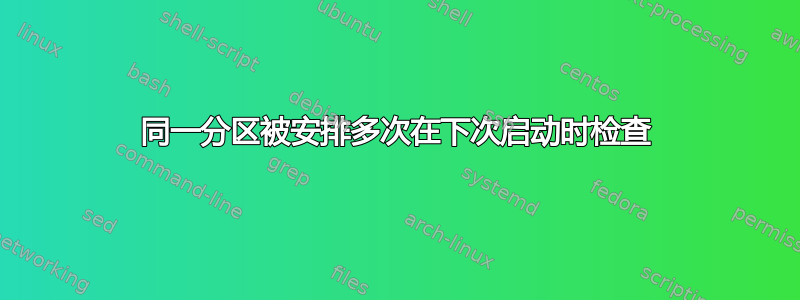
这是我登录后看到的欢迎方式:
*** /dev/sda1 will be checked for errors at next reboot ***
*** /dev/sdb2 will be checked for errors at next reboot ***
*** /dev/sda1 will be checked for errors at next reboot ***
*** /dev/sda1 will be checked for errors at next reboot ***
*** /dev/sda1 will be checked for errors at next reboot ***
*** /dev/sda1 will be checked for errors at next reboot ***
*** /dev/sda1 will be checked for errors at next reboot ***
*** /dev/sda1 will be checked for errors at next reboot ***
*** /dev/sda1 will be checked for errors at next reboot ***
*** /dev/sda1 will be checked for errors at next reboot ***
*** /dev/sda1 will be checked for errors at next reboot ***
*** /dev/sda1 will be checked for errors at next reboot ***
*** /dev/sda6 will be checked for errors at next reboot ***
*** /dev/sda1 will be checked for errors at next reboot ***
好吧,偶尔需要检查磁盘。但让我困惑的是,同一个分区/dev/sda1在这个列表中出现了十几次。这是正常的吗?
编辑:应广大群众要求
$ ls -al /forcecheck
ls: Zugriff auf '/forcecheck' nicht möglich: Datei oder Verzeichnis nicht gefunden
$ grep -i sda1 ~/.profile
$ grep -i sda1 ~/.bash*
$ df | grep -v loop
Dateisystem 1K-Blöcke Benutzt Verfügbar Verw% Eingehängt auf
udev 989536 0 989536 0% /dev
tmpfs 204132 2960 201172 2% /run
/dev/sda1 13141092 11094244 1356372 90% /
/dev/sdb2 16376192 11428372 4109300 74% /usr
tmpfs 1020656 0 1020656 0% /dev/shm
tmpfs 5120 0 5120 0% /run/lock
tmpfs 1020656 0 1020656 0% /sys/fs/cgroup
/dev/sdb1 4134900 782804 3142048 20% /home
/dev/sda6 5002076 168852 4577396 4% /var/www
/dev/sdd1 134043944 26464584 101061928 21% /var/www/vhost/[redacted]
tmpfs 204128 0 204128 0% /run/user/1000


