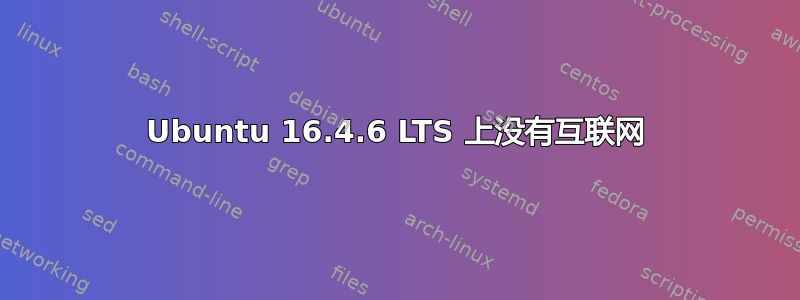
在具有静态 IP 的虚拟机上运行 Ubuntu。我可以 ping 局域网上的其他服务器,但不能 ping google。我看不到文件 resolv.conf
root@idp1:/etc# cat /etc/resolv.conf
cat: /etc/resolv.conf: No such file or directory
root@idp1:/etc# ls -l /etc/resolv.conf
lrwxrwxrwx 1 root root 37 أغس 27 09:49 /etc/resolv.conf -> /run/systemd/resolve/stub-resolv.conf
不确定文件是否被删除。有人能帮我解决吗?
尝试了您所建议的方法,没有收到任何错误。
root@idp1:/etc# rm /etc/resolv.conf
root@idp1:/etc# ln -s /run/systemd/resolve/stub-resolv.conf /etc/resolv.conf
root@idp1:/etc# shutdown -r
重新启动后,我可以 ping 通 IP 地址,但不能 ping 通主机名。
idp@idp1:~$ ping www.du.edu.om
ping: unknown host www.du.edu.om
idp@idp1:~$ cat /etc/resolv.conf
cat: /etc/resolv.conf: No such file or directory
在另一台 Ubuntu 服务器上
root@grafana:~# ping www.du.edu.om
PING www.du.edu.om (23.238.34.19) 56(84) bytes of data.
64 bytes from client-23-238-34-19.hostwindsdns.com (23.238.34.19): icmp_seq=1 ttl=45 time=329 ms
这看上去正确吗?
$ cat /etc/systemd/resolved.conf
[Resolve]
#DNS=
#FallbackDNS=8.8.8.8 8.8.4.4 2001:4860:4860::8888 2001:4860:4860::8844
#Domains=
#LLMNR=yes
答案1
一般情况下,Google 服务不会响应 ping 请求。最好 ping 一个流量较少的服务器。
无论如何,让我们看看是否能够解决您的resolv.conf问题:
- 打开终端(如果尚未打开)
- 删除符号链接:
笔记:如果系统说该文件不存在,则继续下一步。sudo rm /etc/resolv.conf - 创建符号链接:
sudo ln -s /run/systemd/resolve/stub-resolv.conf /etc/resolv.conf - 重启。
如果仍然有问题,请更新您的问题以包含所报告的任何错误


