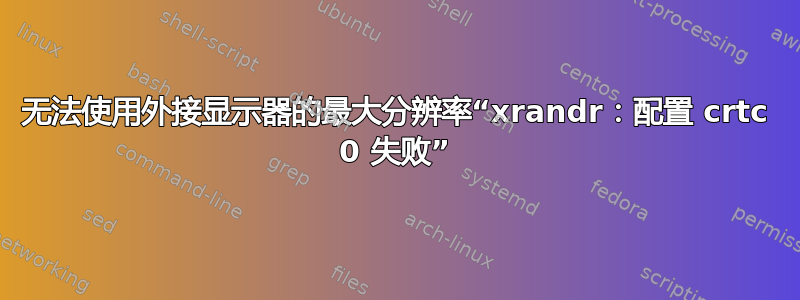
我有一个 1440p 显示器,通过 HDMI 电缆连接到我的笔记本电脑,我无法将其设置为最大分辨率,它只能保持在 2048x1080 (9:5)。我尝试使用以下代码来设置最大分辨率:
cvt 2560 1440
#Modeline "2560x1440_60.00" 312.25 2560 2752 3024 3488 1440 1443 1448 1493 -hsync +vsync
xrandr --newmode "2560x1440_60.00" 312.25 2560 2752 3024 3488 1440 1443 1448 1493 -hsync +vsync
xrandr --addmode HDMI-1-2 2560x1440_60.00
xrandr --output HDMI-1-2 --mode 2560x1440_60.00
但是,我一直收到这个错误:
xrandr: Configure crtc 0 failed
我该如何解决这个问题?
Monitor: dell u2719d
OS: Ubuntu 20.04.2 LTS
GPU: NVIDIA Corporation GM107M [GeForce GTX 960M]
xrandr
Screen 0: minimum 8 x 8, current 3968 x 1080, maximum 16384 x 16384
eDP-1-1 connected 1920x1080+2048+0 (normal left inverted right x axis y axis) 344mm x 193mm
1920x1080 60.01*+ 60.01 59.97 59.96 59.93
1680x1050 59.95 59.88
1600x1024 60.17
1400x1050 59.98
1600x900 59.99 59.94 59.95 59.82
1280x1024 60.02
1440x900 59.89
1400x900 59.96 59.88
1280x960 60.00
1440x810 60.00 59.97
1368x768 59.88 59.85
1360x768 59.80 59.96
1280x800 59.99 59.97 59.81 59.91
1152x864 60.00
1280x720 60.00 59.99 59.86 59.74
1024x768 60.04 60.00
960x720 60.00
928x696 60.05
896x672 60.01
1024x576 59.95 59.96 59.90 59.82
960x600 59.93 60.00
960x540 59.96 59.99 59.63 59.82
800x600 60.00 60.32 56.25
840x525 60.01 59.88
864x486 59.92 59.57
800x512 60.17
700x525 59.98
800x450 59.95 59.82
640x512 60.02
720x450 59.89
700x450 59.96 59.88
640x480 60.00 59.94
720x405 59.51 58.99
684x384 59.88 59.85
680x384 59.80 59.96
640x400 59.88 59.98
576x432 60.06
640x360 59.86 59.83 59.84 59.32
512x384 60.00
512x288 60.00 59.92
480x270 59.63 59.82
400x300 60.32 56.34
432x243 59.92 59.57
320x240 60.05
360x202 59.51 59.13
320x180 59.84 59.32
DP-1-1 disconnected (normal left inverted right x axis y axis)
HDMI-1-1 disconnected (normal left inverted right x axis y axis)
HDMI-1-2 connected primary 2048x1080+0+0 (normal left inverted right x axis y axis) 597mm x 336mm
2048x1080 60.00* 24.00
1920x1080 60.00 50.00 59.94
1920x1080i 60.00 50.00 59.94
1600x1200 60.00
1280x1024 75.02 60.02
1152x864 75.00
1280x720 60.00 50.00 59.94
1024x768 75.03 60.00
800x600 75.00 60.32
720x576 50.00
720x576i 50.00
720x480 60.00 59.94
720x480i 60.00 59.94
640x480 75.00 60.00 59.94
720x400 70.08
答案1
因此正如 codlord 建议的那样,只需使用cvt -r 2560 1440而不是 即可cvt 2560 1440解决问题。


