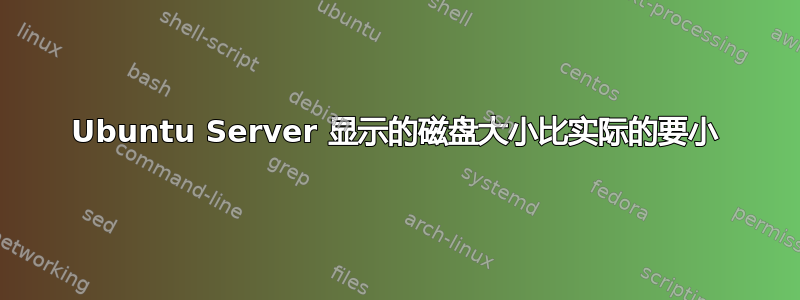
我正在使用安装在 1TB HDD 中的 Ubuntu Server 20.04.2 LTS。我使用默认磁盘分区选项安装它。
我第一次登录时,欢迎信息显示如下
Usage of /: 3.2% of 195.86GB
低于约 1TB。然后我运行 df -h
Filesystem Size Used Avail Use% Mounted on
udev 2.0G 0 2.0G 0% /dev
tmpfs 408M 2.9M 405M 1% /run
/dev/mapper/ubuntu--vg-ubuntu--lv 211G 6.7G 193G 4% /
tmpfs 2.1G 0 2.1G 0% /dev/shm
tmpfs 5.3M 0 5.3M 0% /run/lock
tmpfs 2.1G 0 2.1G 0% /sys/fs/cgroup
/dev/sda2 1.1G 110M 844M 12% /boot
/dev/loop1 59M 59M 0 100% /snap/core18/1988
/dev/loop0 74M 74M 0 100% /snap/lxd/19647
/dev/loop2 33M 33M 0 100% /snap/snapd/10707
/dev/loop5 34M 34M 0 100% /snap/snapd/11402
/dev/loop3 59M 59M 0 100% /snap/core18/1944
/dev/loop4 74M 74M 0 100% /snap/lxd/19188
tmpfs 408M 0 408M 0% /run/user/1000
这是 fdisk -l 的输出
Disk /dev/sda: 931.53 GiB, 1000204886016 bytes, 1953525168 sectors
Disk model: ST1000DM003-1CH1
Units: sectors of 1 * 512 = 512 bytes
Sector size (logical/physical): 512 bytes / 4096 bytes
I/O size (minimum/optimal): 4096 bytes / 4096 bytes
Disklabel type: gpt
Disk identifier: D5D5EBEA-1595-4DC3-80A0-42FAB799782F
Device Start End Sectors Size Type
/dev/sda1 2048 4095 2048 1M BIOS boot
/dev/sda2 4096 2101247 2097152 1G Linux filesystem
/dev/sda3 2101248 1953521663 1951420416 930.5G Linux filesystem
Disk /dev/mapper/ubuntu--vg-ubuntu--lv: 200 GiB, 214748364800 bytes, 419430400 sectors
Units: sectors of 1 * 512 = 512 bytes
Sector size (logical/physical): 512 bytes / 4096 bytes
I/O size (minimum/optimal): 4096 bytes / 4096 bytes
我不明白这里发生了什么。那个 200GB /dev/mapper/ubuntu--vg-ubuntu--lv“磁盘”是什么?


