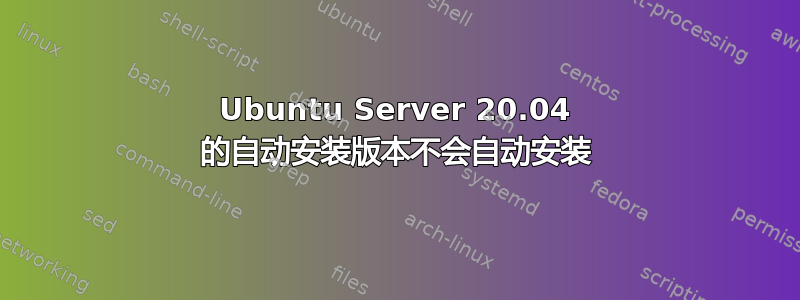
我正在尝试构建具有自动安装功能的 Ubuntu 20.04 服务器。但它似乎没有获取安装文件。
我正在使用打包机,但我也手动尝试过并得到了相同的结果:
设置:
/home/user/build/http/用户数据:
#cloud-config
autoinstall:
version: 1
identity:
hostname: ubuntu-vm
password: "$6$exDY1mhS4KUYCE/2$zmn9ToZwTKLhCw.b4/b.ZRTIZM30JZ4QrOQ2aOXJ8yk96xpcCof0kxKwuX1kqLG/ygbJ1f8wxED22bTL4F46P0"
username: ubuntu
locale: en_US.UTF-8
keyboard:
layout: us
/home/user/build/http/meta-data:(空)
grub 命令行:
set gfxpayload=keep<enter>
linux /casper/vmlinuz autoinstall ds=nocloud-net;s=http://192.168.10.10:3003/ ---
initrd /casper/initrd
boot
我可以浏览http://192.168.10.10:3003/并查看用户数据和元数据文件。
我最终永远停留在“选择您的语言屏幕”。
我确实有一个控制台捕获视频,如果有人想看控制台输出,我可以将其上传到某个地方。
还尝试过:
linux /casper/vmlinuz autoinstall debian-installer/locale=en_US console-setup/layoutcode=us ds=nocloud-net;s=http://192.168.10.10:3003/ ---
linux /casper/vmlinuz autoinstall debian-installer/locale=en_US console-setup/layoutcode=us ds=nocloud-net;s=http://192.168.10.10:3003/ --
linux /casper/vmlinuz autoinstall ds=nocloud-net;seedfrom=http://192.168.10.10:3003/
编辑:修复了用户数据,粘贴了错误的(太短的版本),这是最新的。
答案1
我发现使用 Grub 时需要转义该;字符。尝试
linux /casper/vmlinuz autoinstall ds=nocloud-net\;s=http://192.168.10.10:3003/ ---
或者
linux /casper/vmlinuz autoinstall ds='nocloud-net;s=http://192.168.10.10:3003/' ---
要查看是否是此问题,请在安装程序中打开 shell(使用Alt-F2或Help菜单)。运行命令dmesg | grep 'Command line'。您希望输出包括;s=http://192.168.10.10:3003/
还有许多其他可能的原因。您还可以使用 shell 访问日志/var/log/installer以检查是否有任何错误消息。
Ubuntu 的 Discourse 上有几位用户表达了 autoinstall 和 Packer 的问题。他们的帖子可能对你也有帮助。这些帖子似乎证实了我的建议


