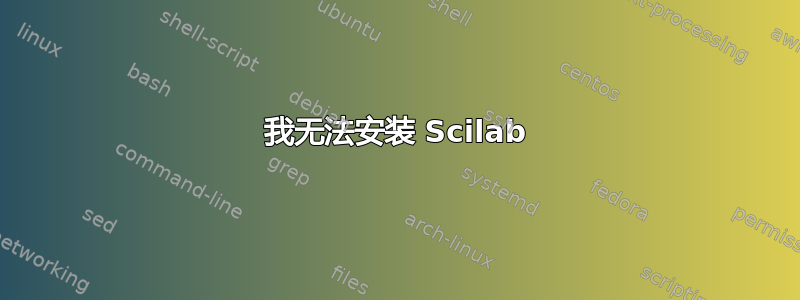
我无法安装 Scilab。运行时sudo apt-get install scilab
出现输出:
Reading package lists... Done
Building dependency tree
Reading state information... Done
Some packages could not be installed. This may mean that you have
requested an impossible situation or if you are using the unstable
distribution that some required packages have not yet been created
or been moved out of Incoming.
The following information may help to resolve the situation:
The following packages have unmet dependencies:
scilab : Depends: scilab-cli (>= 6.1.0+dfsg1-1ubuntu3) but it is not going to be installed
Depends: scilab-full-bin but it is not going to be installed
Recommends: scilab-doc (= 6.1.0+dfsg1-1ubuntu3) but 6.1.0+dfsg1-6build2 is to be installed
E: Unable to correct problems, you have held broken packages.
我该怎么做才能解决这个问题?请帮忙。:)


