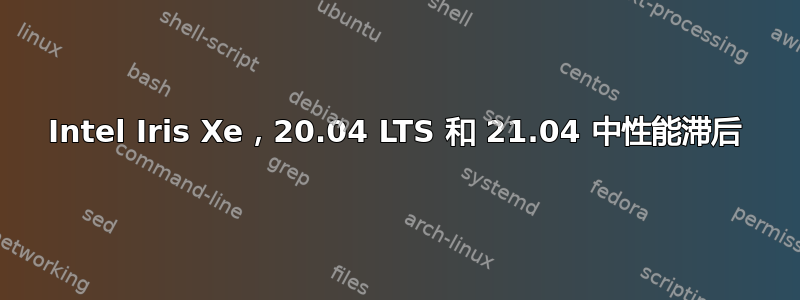
我正在使用新款 Thinkpad X1 Titanium Yoga,它集成了 Intel Iris Xe 和 i5 处理器(第 11 代,1140G7)。我尝试过 Ubuntu 20.04 LTS 和 21.04,没有做进一步的更改,目前使用 Pop!_OS 20.10。
除非我使用附加nomodeset内核选项启动,否则屏幕会一直保持黑色。无论如何,性能都不是最佳的。硬件加速似乎已关闭。
我尝试了不同的内核。到目前为止还没有成功。这是输出inxi:
shess@pop-os:~$ inxi -G
Graphics:
Device-1: Intel driver: N/A
Display: x11 server: X.Org 1.20.9 driver: fbdev unloaded: modesetting,vesa
resolution: 2256x1504~95Hz
OpenGL: renderer: llvmpipe (LLVM 11.0.0 256 bits) v: 4.5 Mesa 21.0.0
shess@pop-os:~$ uname -r
5.10.0-1023-oem
答案1
当您使用 nomodeset 运行时,您会禁用英特尔图形驱动程序,这就是延迟如此严重的原因。您应该在 dmesg 输出中看到一条消息,表明:sudo dmesg | grep nomodeset。但我遇到了同样的事情,并且还遇到了严重的屏幕更新问题(例如,我在选项卡之间单击,最后一个选项卡的内容保持可见,直到我滚动),但我希望一旦我可以在启用 gpu 的情况下启动,这个问题就会消失。
➜ graphics_debug sudo dmesg | grep nomodeset
[ 0.000000] Command line: BOOT_IMAGE=/boot/vmlinuz-5.12.0-051200rc7-generic root=UUID=785c4ea2-4122-4f4b-b6b2-28e123b6f5bc ro nomodeset
[ 0.085047] Kernel command line: BOOT_IMAGE=/boot/vmlinuz-5.12.0-051200rc7-generic root=UUID=785c4ea2-4122-4f4b-b6b2-28e123b6f5bc ro nomodeset
[ 0.085104] You have booted with nomodeset. This means your GPU drivers are DISABLED
[ 0.085107] Unless you actually understand what nomodeset does, you should reboot without enabling it
这里还有另一个关于此问题的帖子: Ubuntu 20.04 在 Lenovo Titanium 上无法在没有 nomodeset 的情况下启动
答案2
我通过应用这个补丁解决了这个问题:https://crazy.dev.frugalware.org/Intel-i915-backport-MSO-fixes-to-kernel-5.12.patch 针对此处的 5.12 内核源代码https://github.com/xanmod/linux 这听起来很难,但其实相当容易。大约需要 10 分钟的工作时间(如果使用计算机则需要另外 1 小时)。
结果是内核似乎可以很好地与 Pop!_OS 配合使用,因此它也应该可以与 Ubuntu 和其他可以运行 xanmod 内核的基于 Debian 的系统配合使用。有关如何完成此操作的详细步骤,请参见此处:https://gist.github.com/simonheb/b54b91358c3d7e2960a4f6e13e95ac54


