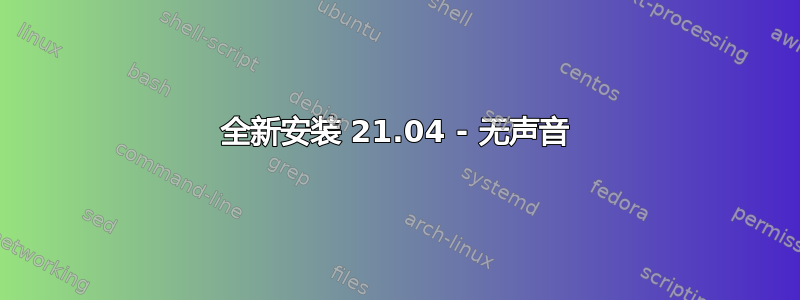
刚接触 Linux。昨天我在完全格式化的硬盘上进行了第一次全新安装。我似乎无法让声音正常工作。
我把扬声器直接插在主板上(板载声卡),把耳机插在 PCI 声卡上(Soundblaster Z)。但它们都不起作用。
网上的大多数教程都建议设置声音驱动程序索引,但我认为这不一定是问题所在。我运行了“alsamixer 0”,使用 F6 选择声卡,然后逐个检查声音,但什么也没听到。
snd_hda_intel 53248 7
snd_intel_dspcfg 28672 1 snd_hda_intel
snd_hda_codec 147456 5 snd_hda_codec_generic,snd_hda_codec_hdmi,snd_hda_intel,snd_hda_codec_realtek,snd_hda_codec_ca0132
snd_hda_core 94208 6 snd_hda_codec_generic,snd_hda_codec_hdmi,snd_hda_intel,snd_hda_codec,snd_hda_codec_realtek,snd_hda_codec_ca0132
snd_pcm 118784 9 snd_hda_codec_hdmi,snd_hda_intel,snd_hda_codec,soundwire_intel,snd_compress,snd_soc_core,snd_hda_core,snd_hda_codec_ca0132,snd_pcm_dmaengine
snd 94208 28 snd_hda_codec_generic,snd_seq,snd_seq_device,snd_hda_codec_hdmi,snd_hwdep,snd_hda_intel,snd_hda_codec,snd_hda_codec_realtek,snd_timer,snd_compress,snd_soc_core,snd_pcm,snd_hda_codec_ca0132,snd_rawmidi
benjamin@Benja-PC:~$ lspci -nnk | grep -A2 Audio
00:1f.3 Audio device [0403]: Intel Corporation 200 Series PCH HD Audio [8086:a2f0]
Subsystem: Micro-Star International Co., Ltd. [MSI] 200 Series PCH HD Audio [1462:da62]
Kernel driver in use: snd_hda_intel
Kernel modules: snd_hda_intel
--
01:00.1 Audio device [0403]: NVIDIA Corporation TU104 HD Audio Controller [10de:10f8] (rev a1)
Subsystem: Micro-Star International Co., Ltd. [MSI] TU104 HD Audio Controller [1462:373e]
Kernel driver in use: snd_hda_intel
Kernel modules: snd_hda_intel
--
05:00.0 Audio device [0403]: Creative Labs Sound Core3D [Sound Blaster Recon3D / Z-Series] [1102:0012] (rev 01)
Subsystem: Creative Labs SB1570 SB Audigy Fx [1102:0010]
Kernel driver in use: snd_hda_intel
从上面的命令中,我可以看到我有 snd_hda_intel 的内核驱动程序。
相当确定我的卡被看到了(不确定为什么 NVidia 在那里)。
benjamin@Benja-PC:~$ cat /proc/asound/cards
0 [PCH ]: HDA-Intel - HDA Intel PCH
HDA Intel PCH at 0xdf520000 irq 149
1 [NVidia ]: HDA-Intel - HDA NVidia
HDA NVidia at 0xdf080000 irq 17
2 [Creative ]: HDA-Intel - HDA Creative
HDA Creative at 0xdf304000 irq 17
我可以在 pavucontrol 中看到音量:
我在声音设置中将耳机设置为输出设备,但仍然听不到任何声音。我也尝试过使用扬声器,但无济于事。
我是 Linux 新手。我手动设置了分区,/boot、swap、efi 系统分区和 root 都位于我的 M2 驱动器上,而 /home 占据了我的 SSD 上的全部空间。不确定这是否会影响 ubuntu 最初设置音频配置的方式。
因此,任何帮助都将不胜感激。



