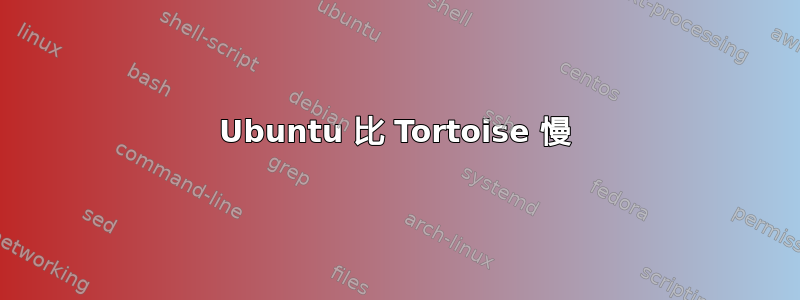
我安装 ubuntu 20.04 (64bit) 还不到一个半月。现在它变得像乌龟一样慢。它经常挂起。应用程序也崩溃了
在我的终端运行后,top以防你需要
y@MackbookPro:~$ top
top - 21:48:55 up 4 days, 6:22, 1 user, load average: 0.76, 1.11, 1.63
Tasks: 234 total, 1 running, 233 sleeping, 0 stopped, 0 zombie
%Cpu(s): 14.1 us, 4.4 sy, 0.0 ni, 79.2 id, 0.6 wa, 0.0 hi, 1.7 si, 0.0 st
MiB Mem : 3804.6 total, 118.1 free, 2892.8 used, 793.6 buff/cache
MiB Swap: 2048.0 total, 317.7 free, 1730.3 used. 602.9 avail Mem
PID USER PR NI VIRT RES SHR S %CPU %MEM TIME+ COMMAND
1403 pronay 20 0 4521120 114116 40336 S 14.0 2.9 81:59.17 gnome-shell
51842 pronay 20 0 413100 51088 38876 S 7.3 1.3 0:03.87 gnome-terminal-
1264 pronay 20 0 3587844 8800 5436 S 2.0 0.2 24:56.36 pulseaudio
14657 pronay 20 0 2949944 118612 52960 S 1.0 3.0 20:39.63 Web Content
5991 pronay 20 0 4136964 393300 100156 S 0.7 10.1 114:35.70 firefox
11 root 20 0 0 0 0 I 0.3 0.0 1:57.73 rcu_sched
18 root 20 0 0 0 0 S 0.3 0.0 0:07.29 ksoftirqd/1
14703 pronay 20 0 5125348 31408 14760 S 0.3 0.8 5:48.28 code
14803 pronay 20 0 4590016 35108 15336 S 0.3 0.9 3:30.92 code
14877 pronay 20 0 1165444 120 120 S 0.3 0.0 1:32.62 cpptools
41626 pronay 20 0 2533508 70632 42444 S 0.3 1.8 1:24.99 Web Content
49321 root 20 0 0 0 0 I 0.3 0.0 0:04.38 kworker/0:2-events
49776 pronay 20 0 3204652 274696 136104 S 0.3 7.1 2:35.92 Web Content
49990 root 20 0 0 0 0 I 0.3 0.0 0:02.21 kworker/u8:2-events_unbound
50304 root 20 0 0 0 0 I 0.3 0.0 0:01.66 kworker/1:2-events
51854 pronay 20 0 20964 3976 3204 S 0.3 0.1 0:00.24 top
51863 pronay 20 0 20988 4000 3208 R 0.3 0.1 0:00.14 top
1 root 20 0 167804 5864 3568 S 0.0 0.2 0:23.03 systemd
2 root 20 0 0 0 0 S 0.0 0.0 0:00.06 kthreadd
3 root 0 -20 0 0 0 I 0.0 0.0 0:00.00 rcu_gp
4 root 0 -20 0 0 0 I 0.0 0.0 0:00.00 rcu_par_gp
6 root 0 -20 0 0 0 I 0.0 0.0 0:00.00 kworker/0:0H-kblockd
9 root 0 -20 0 0 0 I 0.0 0.0 0:00.00 mm_percpu_wq
10 root 20 0 0 0 0 S 0.0 0.0 0:08.13 ksoftirqd/0
12 root rt 0 0 0 0 S 0.0 0.0 0:00.58 migration/0
13 root -51 0 0 0 0 S 0.0 0.0 0:00.00 idle_inject/0
14 root 20 0 0 0 0 S 0.0 0.0 0:00.00 cpuhp/0
15 root 20 0 0 0 0 S 0.0 0.0 0:00.00 cpuhp/1
16 root -51 0 0 0 0 S 0.0 0.0 0:00.00 idle_inject/1
跑步后lscpu
Architecture: x86_64
CPU op-mode(s): 32-bit, 64-bit
Byte Order: Little Endian
Address sizes: 48 bits physical, 48 bits virtual
CPU(s): 2
On-line CPU(s) list: 0,1
Thread(s) per core: 1
Core(s) per socket: 2
Socket(s): 1
NUMA node(s): 1
Vendor ID: AuthenticAMD
CPU family: 21
Model: 112
Model name: AMD A6-9200 RADEON R4, 5 COMPUTE CORES 2C+3G
Stepping: 0
Frequency boost: enabled
CPU MHz: 1458.383
CPU max MHz: 2000.0000
CPU min MHz: 1300.0000
BogoMIPS: 3992.78
Virtualization: AMD-V
L1d cache: 64 KiB
L1i cache: 128 KiB
L2 cache: 2 MiB
NUMA node0 CPU(s): 0,1
Vulnerability Itlb multihit: Not affected
Vulnerability L1tf: Not affected
Vulnerability Mds: Not affected
Vulnerability Meltdown: Not affected
Vulnerability Spec store bypass: Mitigation; Speculative Store Bypass disabled via prctl and seccomp
Vulnerability Spectre v1: Mitigation; usercopy/swapgs barriers and __user pointer sanitization
Vulnerability Spectre v2: Mitigation; Full AMD retpoline, STIBP disabled, RSB filling
Vulnerability Srbds: Not affected
Vulnerability Tsx async abort: Not affected
Flags: fpu vme de pse tsc msr pae mce cx8 apic sep mtrr pge mca cmov pat pse36 clflush mmx fxsr sse sse2 ht syscall nx
mmxext fxsr_opt pdpe1gb rdtscp lm constant_tsc rep_good acc_power nopl nonstop_tsc cpuid extd_apicid aperfmper
f pni pclmulqdq monitor ssse3 fma cx16 sse4_1 sse4_2 movbe popcnt aes xsave avx f16c lahf_lm cmp_legacy svm ext
apic cr8_legacy abm sse4a misalignsse 3dnowprefetch osvw ibs xop skinit wdt lwp fma4 tce nodeid_msr tbm perfctr
_core perfctr_nb bpext ptsc mwaitx cpb hw_pstate ssbd vmmcall fsgsbase bmi1 avx2 smep bmi2 xsaveopt arat npt lb
rv svm_lock nrip_save tsc_scale vmcb_clean flushbyasid decodeassists pausefilter pfthreshold avic v_vmsave_vmlo
ad vgif overflow_recov
后free
total used free shared buff/cache available
Mem: 3895912 2934976 565548 96732 395388 634288
Swap: 2097148 1856300 240848
后uname -a
Linux MackbookPro 5.8.0-44-generic #50~20.04.1-Ubuntu SMP Wed Feb 10 21:07:30 UTC 2021 x86_64 x86_64 x86_64 GNU/Linux
*-firmware
description: BIOS
vendor: Dell Inc.
physical id: 0
version: 1.8.0
date: 03/01/2018
size: 64KiB
capacity: 8MiB
capabilities: pci pnp upgrade shadowing cdboot bootselect edd int13floppy1200 int13floppy720 int13floppy2880 int5printscreen int14serial int17printer acpi usb biosbootspecification netboot uefi
*-cache:0
description: L1 cache
physical id: 17
slot: L1 CACHE
size: 160KiB
capacity: 160KiB
clock: 1GHz (1.0ns)
capabilities: pipeline-burst internal write-back unified
configuration: level=1
*-cache:1
description: L2 cache
physical id: 18
slot: L2 CACHE
size: 1MiB
capacity: 1MiB
clock: 1GHz (1.0ns)
capabilities: pipeline-burst internal write-back unified
configuration: level=2
*-memory
description: System Memory
physical id: 25
slot: System board or motherboard
size: 4GiB
*-bank:0
description: SODIMM DDR4 [empty]
product: A1_PartNum0
vendor: 000000000000
physical id: 0
serial: A1_SerialNum0
slot: DIMM 0
width: 64 bits
*-bank:1
description: SODIMM DDR4 Synchronous Unbuffered (Unregistered) 2400 MHz (0.4 ns)
product: M471A5244BB0-CRC
vendor: 009C360B0000
physical id: 1
serial: 124DE38B
slot: DIMM 1
size: 4GiB
width: 64 bits
clock: 2400MHz (0.4ns)
RAM-4GB 处理器:AMD® A6-9200 radeon r4,5 个计算核心 2c+3g × 2
请帮我修复它。
答案1
交换
只有 4G RAM 和 Ubuntu,并且只有 2G 交换空间,因此没有足够的交换空间。
total used free shared buff/cache available
Mem: 3895912 2934976 565548 96732 395388 634288
Swap: 2097148 1856300 240848
笔记:您可能需要添加更多 RAM。
执行grep -i swap /etc/fstab,如果它报告“/swapfile”,则执行以下操作来增加您的/swapfile ...
笔记:错误使用rm和dd命令可能会导致数据丢失。建议复制/粘贴。
在里面terminal...
sudo swapoff -a # turn off swap
sudo rm -i /swapfile # remove old /swapfile
sudo dd if=/dev/zero of=/swapfile bs=1M count=4096
sudo chmod 600 /swapfile # set proper file protections
sudo mkswap /swapfile # init /swapfile
sudo swapon /swapfile # turn on swap
free -h # confirm 4G RAM and 4G swap
sudo -H gedit /etc/fstab使用或编辑 /etc/fstab sudo pico /etc/fstab。
确认 /etc/fstab 中的此 /swapfile 行...并确认没有其他“交换”行...在此行中使用空格...确认没有制表符...
/swapfile none swap sw 0 0
reboot # reboot and verify operation


