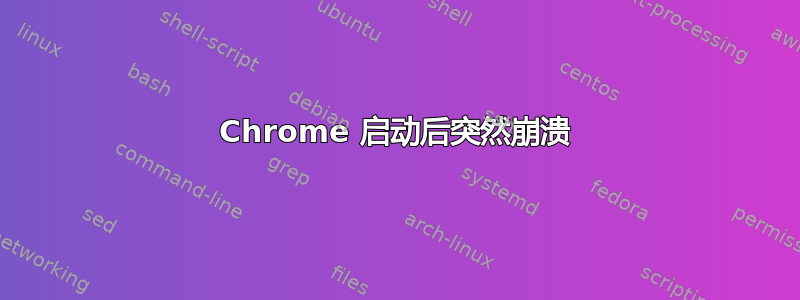
使用 Chrome 多年后,它突然无法打开。它一直显示“恢复?”框,直到打开屏幕。无论我做什么,几秒钟后它都会关闭。没有错误消息。我已删除并重新安装几次,但都没有成功。
因此我在终端中运行它并得到以下结果:
[15881:15925:0521/085530.794880:ERROR:login_database.cc(641)] Password store database is too new, kCurrentVersionNumber=28, GetCompatibleVersionNumber=29
[15881:15925:0521/085530.795041:ERROR:password_store_default.cc(39)] Could not create/open login database.
[15916:15916:0521/085530.907906:ERROR:sandbox_linux.cc(374)] InitializeSandbox() called with multiple threads in process gpu-process.
[15881:15909:0521/085531.061833:ERROR:login_database.cc(641)] Password store database is too new, kCurrentVersionNumber=28, GetCompatibleVersionNumber=29
[15881:15909:0521/085531.061921:ERROR:password_store_default.cc(39)] Could not create/open login database.
--2021-05-21 08:55:31-- https://clients2.google.com/cr/report
Resolving clients2.google.com (clients2.google.com)... 142.250.187.206, 2a00:1450:4009:81f::200e
Connecting to clients2.google.com (clients2.google.com)|142.250.187.206|:443... connected.
HTTP request sent, awaiting response... 200 OK
Length: unspecified [text/plain]
Saving to: ‘/dev/fd/4’
Crash dump id: 392a58148f3f9f5d
0K --2021-05-21 08:55:32-- https://clients2.google.com/cr/report
Resolving clients2.google.com (clients2.google.com)... 142.250.187.206, 2a00:1450:4009:81f::200e
Connecting to clients2.google.com (clients2.google.com)|142.250.187.206|:443... connected.
HTTP request sent, awaiting response... 200 OK
Length: unspecified [text/plain]
Saving to: ‘/dev/fd/4’
0K
Crash dump id: aa4059a5adb3a524
Illegal instruction (core dumped)
我不明白自昨天以来发生了什么变化。我确实安装了 Guayadeque,但看不出这会对其产生什么影响。
答案1
如果您不想从头开始,请尝试仅删除锁定文件:
rm ~/.config/google-chrome/SingletonLock
对我有用!
答案2
你可以尝试这个命令:
rm -rf ~/.config/google-chrome
不过我要告诉你,这会重置你所有的书签和历史记录。这有点像重新安装 chrome。如果你已经将历史记录备份到你的电子邮件 ID 中,那么执行此命令后,你可以轻松地将其备份。
答案3
无论如何,您的建议对我来说都不起作用,因为我发现从我的角度来看,这个错误更多的是一个技术问题。
这个错误在我使用 Chrome 很长一段时间后就出现了,我想这一定是因为我的 PC 很旧了,从 2009 年就用上了。Chrome 运行了几个月或一年左右,但突然开始频繁崩溃并损坏了操作系统。
从通过终端运行 Chrome 时的日志中,我们可以看出这个问题更像是与图形处理单元相关的硬件问题。对于像我这样的旧电脑,如果没有最新的驱动程序(如果问题与软件有关),我认为不可能修复此类问题,但由于我主要怀疑它可能与硬件有关(因为风扇无缘无故地加速),并且我的电脑的终端日志表明问题出在 GPU 上,我相信绝对系统应该有一个替换部件。
尽管如此,由于我不想继续更换零件,所以最好坚持以下选项之一:
减少硬盘空间(这有助于最大化硬盘的可用空间,以免损坏文件系统)。硬盘空间过多会导致 Linux 上的文件系统拥塞。这样,每次重启后或每次文件系统因 Chrome 而损坏时,您都需要执行 fsck。
使用虚拟机。使用虚拟机有助于将所有内容包含在虚拟机本身中,而不必在本地机器上运行它。
重新安装整个操作系统。我使用 Linux Mint 时遇到过几次这种情况,现在我正在使用 Kali Linux。我确信这与硬盘空间有很大关系,因此请确保包含 HDD 空间。当我在 Linux Mint 上遇到类似问题时,重新安装整个操作系统解决了该问题(尽管使用 Mint 版本时,文件系统损坏更严重,直到锁定整个系统,甚至无法获得 root 权限。就像整个操作系统都被锁定并且无法访问一样。使用 Kali Linux 时,问题类似,一旦锁定 PC,您将永远无法重新登录,并且只会给您一个身份验证错误,直到您重新启动系统并通过 grub 引导加载程序从 busybox 运行 fsck);
我以为换成 Kali 就能解决这个问题,因为我用 Kali Linux 已经很久了,直到今年 12 月才遇到这个问题,当时它又开始了,每次我打开 Chrome,它都会崩溃,然后过一段时间,文件系统就会损坏。这让我明白,这更多的是一个存储问题,因为计算机使用的存储空间越大,每次我打开 Chrome,Linux 操作系统检测到的文件系统损坏就越多。一定要减少不必要的应用程序。对于 Kali Linux,这个问题只发生在 Google Chrome 上。对于 Linux Mint,这个问题一直发生在操作系统的核心功能中(文件管理器等)。
- 尝试更新 Chrome。有时,问题可能是由于 Chrome 很长时间没有更新造成的。Linux 没有自动更新功能,因此请务必定期升级和运行更新。
Chrome 终端上的错误日志:
┌──(brotheralameen㉿kali)-[~]
└─$ google-chrome
[6275:6275:0101/155528.714761:ERROR:viz_main_impl.cc(186)] Exiting GPU process due to errors during initialization
[6229:6229:0101/155530.226467:ERROR:object_proxy.cc(623)] Failed to call method: org.freedesktop.ScreenSaver.GetActive: object_path= /org/freedesktop/ScreenSaver: org.freedesktop.DBus.Error.NotSupported: This method is not implemented
[6313:6313:0101/155530.420887:ERROR:viz_main_impl.cc(186)] Exiting GPU process due to errors during initialization
[6353:10:0101/155531.274493:ERROR:command_buffer_proxy_impl.cc(128)] ContextResult::kTransientFailure: Failed to send GpuControl.CreateCommandBuffer.
[6345:10:0101/155531.275140:ERROR:command_buffer_proxy_impl.cc(128)] ContextResult::kTransientFailure: Failed to send GpuControl.CreateCommandBuffer.
[6306:8:0101/155531.294719:ERROR:command_buffer_proxy_impl.cc(128)] ContextResult::kTransientFailure: Failed to send GpuControl.CreateCommandBuffer.
[6435:6435:0101/155531.585762:ERROR:gl_utils.cc(402)] [.WebGL-0x5000088e200]GL Driver Message (OpenGL, Performance, GL_CLOSE_PATH_NV, High): GPU stall due to ReadPixels
[6435:6435:0101/155531.839730:ERROR:gl_utils.cc(402)] [.WebGL-0x50000330700]GL Driver Message (OpenGL, Performance, GL_CLOSE_PATH_NV, High): GPU stall due to ReadPixels
[6435:6435:0101/155531.972547:ERROR:gl_utils.cc(402)] [.WebGL-0x5000088e200]GL Driver Message (OpenGL, Performance, GL_CLOSE_PATH_NV, High): GPU stall due to ReadPixels
[6435:6435:0101/155532.116371:ERROR:gl_utils.cc(402)] [.WebGL-0x50000330700]GL Driver Message (OpenGL, Performance, GL_CLOSE_PATH_NV, High): GPU stall due to ReadPixels (this message will no longer repeat)
Fontconfig error: Cannot load default config file: No such file: (null)
[6229:6257:0101/155546.194631:ERROR:connection_factory_impl.cc(471)] ConnectionHandler failed with net error: -2
[0101/155553.785244:ERROR:elf_dynamic_array_reader.h(64)] tag not found
[6276:6282:0101/155554.010309:ERROR:ssl_client_socket_impl.cc(992)] handshake failed; returned -1, SSL error code 1, net_error -3
[6276:6282:0101/155554.010656:ERROR:ssl_client_socket_impl.cc(992)] handshake failed; returned -1, SSL error code 1, net_error -3
zsh: bus error google-chrome
我在 MacBook Pro 9"(2009)型号上运行基于 Debian 的 Kali Linux。


