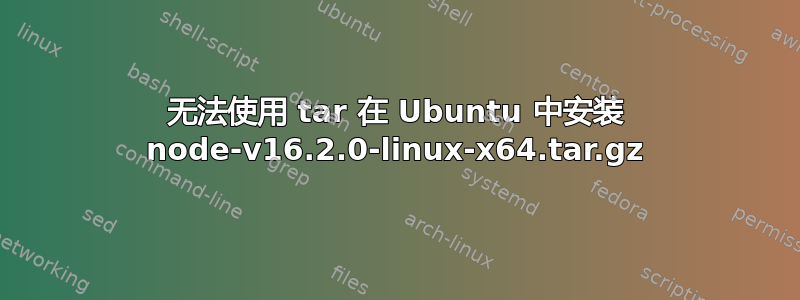
:/usr/local$ tar --strip-components 1 -xzf /home/pallavi/node-v16.2.0-linux-x64.tar.gz
tar: README.md: Cannot open: File exists
tar: LICENSE: Cannot open: File exists
tar: CHANGELOG.md: Cannot open: File exists
tar: Exiting with failure status due to previous errors
为什么我无法安装 node-v16.2.0-linux-x64.tar.gz?
答案1
看来你使用的 Node.js 安装方法不太理想。开发人员提供 deb 存储库使用 deb 包。
要使用 deb-packages 安装,请使用以下命令:
sudo apt-get update
sudo apt-get install curl
curl -fsSL https://deb.nodesource.com/setup_16.x | sudo -E bash -
apt-get install -y nodejs


