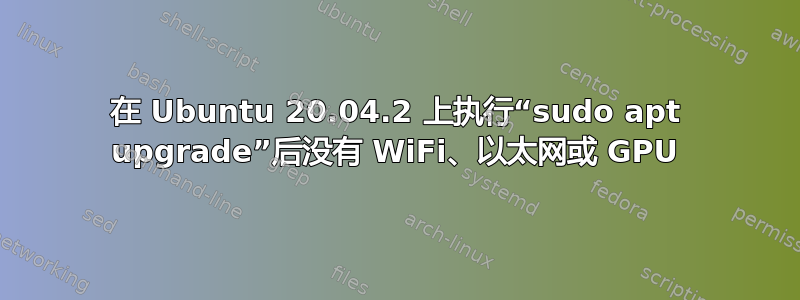
我已经使用 20.04.2 一段时间了,没有出现任何问题。我运行了“sudo apt update”、“sudo apt upgrade”,然后运行了“sudo apt autoremove”来升级一些软件包,然后重新启动。
现在出现了一些问题。我的 WiFi 和以太网设置未出现在“设置”中。我没有互联网连接。
我的 GT 1030 GPU 也不再显示在设置的“关于”部分中。它显示为“llvmpipe (LLVM 11.0.0., 256 位)”。但是,当我进入“软件和更新”并查看专有驱动程序时,我的 GT 1030 的专有驱动程序会显示出来并被选中。
这些可能是单独的问题,也可能是相关的。我不确定。
我花了一些时间寻找可能的解决方案,但没有任何收获。
我进入了我的“/etc/netplan/01-network-manager-all.yaml”文件,其中的内容如下:
# Let NetworkManager manage all devices on this system
network:
version: 2
renderer: NetworkManager
看来我的 netplan 设置已经是默认设置了。有什么办法可以解决这个问题吗?
编辑:sudo lshw -C 网络
*-network UNCLAIMED
description: Ethernet controller
product: RTL8111/8168/8411 PCI Express Gigabit Ethernet Controller
vendor: Realtek Semiconductor Co., Ltd.
physical id: 0
bus info: pci@0000:03:00.0
version: 15
width: 64 bits
clock: 33MHz
capabilities: pm msi pciexpress msix bus_master cap_list
configuration: latency=0
resources: ioport:3000(size=256) memory:e4304000-e4304fff memory:e4300000-e4303fff
*-network UNCLAIMED
description: Network controller
product: QCA9565 / AR9565 Wireless Network Adapter
vendor: Qualcomm Atheros
physical id: 0
bus info: pci@0000:04:00.0
version: 01
width: 64 bits
clock: 33MHz
capabilities: pm msi pciexpress cap_list
configuration: latency=0
resources: memory:e4200000-e427ffff memory:e4280000-e428ffff
lspci 响应:
00:00.0 Host bridge: Intel Corporation 8th Gen Core Processor Host Bridge/DRAM Registers (rev 07)
00:01.0 PCI bridge: Intel Corporation Xeon E3-1200 v5/E3-1500 v5/6th Gen Core Processor PCIe Controller (x16) (rev 07)
00:02.0 Display controller: Intel Corporation UHD Graphics 630 (Desktop)
00:08.0 System peripheral: Intel Corporation Xeon E3-1200 v5/v6 / E3-1500 v5 / 6th/7th/8th Gen Core Processor Gaussian Mixture Model
00:12.0 Signal processing controller: Intel Corporation Cannon Lake PCH Thermal Controller (rev 10)
00:14.0 USB controller: Intel Corporation Cannon Lake PCH USB 3.1 xHCI Host Controller (rev 10)
00:14.2 RAM memory: Intel Corporation Cannon Lake PCH Shared SRAM (rev 10)
00:16.0 Communication controller: Intel Corporation Cannon Lake PCH HECI Controller (rev 10)
00:17.0 SATA controller: Intel Corporation Cannon Lake PCH SATA AHCI Controller (rev 10)
00:1b.0 PCI bridge: Intel Corporation Cannon Lake PCH PCI Express Root Port #21 (rev f0)
00:1c.0 PCI bridge: Intel Corporation Cannon Lake PCH PCI Express Root Port #5 (rev f0)
00:1c.7 PCI bridge: Intel Corporation Cannon Lake PCH PCI Express Root Port #8 (rev f0)
00:1f.0 ISA bridge: Intel Corporation Device a308 (rev 10)
00:1f.3 Audio device: Intel Corporation Cannon Lake PCH cAVS (rev 10)
00:1f.4 SMBus: Intel Corporation Cannon Lake PCH SMBus Controller (rev 10)
00:1f.5 Serial bus controller [0c80]: Intel Corporation Cannon Lake PCH SPI Controller (rev 10)
01:00.0 VGA compatible controller: NVIDIA Corporation GP108 [GeForce GT 1030] (rev a1)
01:00.1 Audio device: NVIDIA Corporation GP108 High Definition Audio Controller (rev a1)
02:00.0 Non-Volatile memory controller: Toshiba Corporation BG3 NVMe SSD Controller (rev 01)
03:00.0 Ethernet controller: Realtek Semiconductor Co., Ltd. RTL8111/8168/8411 PCI Express Gigabit Ethernet Controller (rev 15)
04:00.0 Network controller: Qualcomm Atheros QCA9565 / AR9565 Wireless Network Adapter (rev 01)
答案1
过去几天我遇到了同样的问题(在内核升级之后),尝试了各种复杂的修复方法后,最终在 Ubuntu 存储库中安装了 r8168-dkms 模块。由于 apt 显然不可用,您需要在另一台计算机上下载它并通过 USB 传输:
https://packages.ubuntu.com/focal/r8168-dkms
这是专门用于 RTL8111/8168/8411 PCI Express 千兆以太网控制器的,可能还有另一个适用于您的 QCA9565/AR9565 无线网络适配器的。


