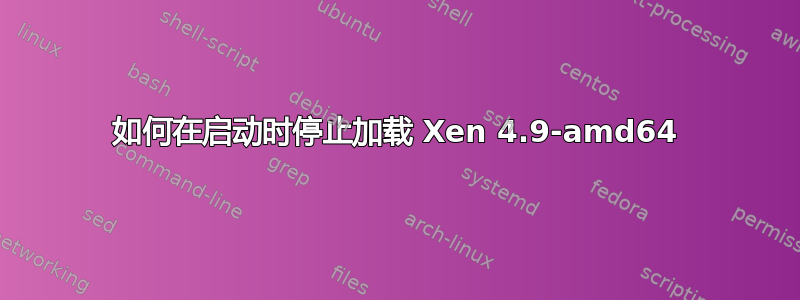
我在 ubuntu 上安装了 xen,如下所示这个问题。现在,当我启动 ubuntu 18.04 时,需要很长时间,并且在开始时它会显示:
Loading Xen 4.9-amd64 ...
WARNING: no console will be available to OS
Loading Linux 4.15.0-144-generic ...
Loading initial ramdisk ...
我如何才能停止 Xen 加载并将其全部删除。简而言之,我如何恢复旧操作系统或 Xen 在我的系统设置中破坏了什么?
当我安装 Xen 时也弄乱了/etc/network/interfaces,现在看起来像这样:
# interfaces(5) file used by ifup(8) and ifdown(8)
# The loopback network interface
auto lo eth0
iface lo inet loopback
# The primary network interface
iface eth0 inet dhcp
也许这就是原因?
答案1
可以用以下简单的方法删除 Xen 及其相关软件包:
sudo apt purge xen*
至于/etc/network/interfaces文件,对于具有一个网络连接并使用 DHCP 的机器来说,这看起来非常标准。如果您的interfaces.d目录中有配置,则可能需要将其添加到文件顶部:
source /etc/network/interfaces.d/*


