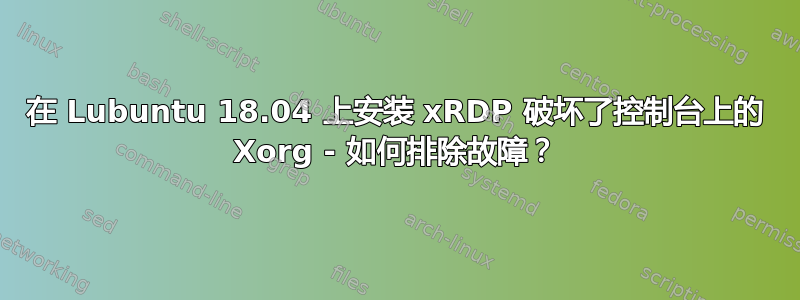
开箱即用(加上 apt update;apt upgrade)鲁本图18.04盒子,我跟着这些步骤安装 xrdp:
sudo apt-get install xrdp
echo 'lxsession -e LXDE -s Lubuntu' > ~/.xsession
sudo service xrdp restart
这立即起作用了,但它破坏了控制台上的 Xorg。从另一台装有 Remmina 的主机上,我仍然可以使用具有完整、100% 功能 GUI 的系统,但控制台仍然停留在文本模式(黑屏,带光标)。
我相信这与这篇两年前的帖子还没有回复。
在 /var/log/Xorg.0.log 中我发现:
[ 29.206] (II) glamor: OpenGL accelerated X.org driver based.
[ 29.232] (II) glamor: EGL version 1.4:
[ 29.255] (II) modeset(0): glamor initialized
[ 29.264] (II) modeset(0): Output VGA-1 has no monitor section
[ 29.271] (II) modeset(0): Output DVI-D-1 has no monitor section
[ 29.362] (II) modeset(0): Output SVIDEO-1 has no monitor section
[ 29.381] (II) modeset(0): EDID for output VGA-1
[ 29.381] (II) modeset(0): Printing probed modes for output VGA-1
[ 29.381] (II) modeset(0): Modeline "1024x768"x60.0 65.00 1024 1048 1184 1344 768 771 777 806 -hsync -vsync (48.4 kHz e)
[ 29.381] (II) modeset(0): Modeline "800x600"x60.3 40.00 800 840 968 1056 600 601 605 628 +hsync +vsync (37.9 kHz e)
[ 29.381] (II) modeset(0): Modeline "800x600"x56.2 36.00 800 824 896 1024 600 601 603 625 +hsync +vsync (35.2 kHz e)
[ 29.381] (II) modeset(0): Modeline "848x480"x60.0 33.75 848 864 976 1088 480 486 494 517 +hsync +vsync (31.0 kHz e)
[ 29.381] (II) modeset(0): Modeline "640x480"x59.9 25.18 640 656 752 800 480 490 492 525 -hsync -vsync (31.5 kHz e)
[ 29.386] (II) modeset(0): EDID for output DVI-D-1
[ 29.477] (II) modeset(0): EDID for output SVIDEO-1
[ 29.477] (II) modeset(0): Output VGA-1 connected
[ 29.478] (II) modeset(0): Output DVI-D-1 disconnected
[ 29.478] (II) modeset(0): Output SVIDEO-1 disconnected
[ 29.478] (II) modeset(0): Using exact sizes for initial modes
[ 29.478] (II) modeset(0): Output VGA-1 using initial mode 1024x768 +0+0
[ 29.478] (==) modeset(0): Using gamma correction (1.0, 1.0, 1.0)
[ 29.478] (==) modeset(0): DPI set to (96, 96)
[ 29.478] (II) Loading sub module "fb"
[ 29.478] (II) LoadModule: "fb"
[ 29.478] (II) Loading /usr/lib/xorg/modules/libfb.so
[ 29.478] (II) Module fb: vendor="X.Org Foundation"
[ 29.478] compiled for 1.19.6, module version = 1.0.0
[ 29.479] ABI class: X.Org ANSI C Emulation, version 0.4
[ 29.479] (==) Depth 24 pixmap format is 32 bpp
[ 29.479] Require OpenGL version 2.1 or later.
[ 29.479] (EE) modeset(0): Failed to initialize glamor at ScreenInit() time.
[ 29.479] (EE)
Fatal server error:
[ 29.479] (EE) AddScreen/ScreenInit failed for driver 0
[ 29.479] (EE)
[ 29.479] (EE)
Please consult the The X.Org Foundation support
at http://wiki.x.org
for help.
[ 29.479] (EE) Please also check the log file at "/var/log/Xorg.0.log" for additional information.
控制台上的“startx”命令输出以下内容(这里手动输入因为我无法从文本模式控制台复制粘贴;那里不支持鼠标):
Xorg X Server 1.19.6
Release Date: 2017-12-20
X Protocol Version 11, Revision 0
Build Operating System: Linux 4.15.0-140-generic 1686 Ubuntu
Current Operating System: Linux de945 5.4.0-80-generic #90~18.04.1-Ubuntu SMP Tue Jul 13 19:38:58 UtC 201 i686
Kernel command line: BOOT_IMAGE=/boot/vmliuz-5.4.0-80-generic root=UUID=5e51f27a-0823-4e70-aff8-7c513bc63fb3 ro quiet splash vt.handoff=1
Buil Date: 08 April 2021 01:52:21PM
xorg-server 2:1.19.6-1ubuntu4.9 (For technical support please see http://www.ubuntu.com/support)
Current version of pixman: 0.34.0
Before reporting problems, check http://wiki.x.org to make surethatyou have the latest version.
Marker: (--) probed, (**) from config file, (==) default setting, (**) from command line, (!!) notice, (II) informational, (WW) warning, (EE) error, (NI) not implemented, (??) unknown.
(==) Log file: "/home/frankvw/.local/share/xorg/Xorg.0.log",Time: Mon Jul 26 13:31:18 2021
(==) Using system config directory "/usr/share/X11/xorg.conf.d"
Require OpenGL version 2.1 or later.
(EE) Fatal server error: (EE) AddScreen/ScreenInit failed for driver 0. (EE) Please consult the Xorg Foundation support at http://wiki.x.org for help. (EE) Please also check the log file at "/home/frankvw/.local/share/xorg/Xorg.0.log" for additional information.
(EE) Server terminated with error (1). CLosing logfile.
xinit: giving up
xinit: unable to connect to X server: Connection refused
Xinit: server error
从 Remmina 输入的命令glxinfo | grep "OpenGL version"(在文本模式控制台上我收到“错误:无法打开显示”)产生OpenGL version string: 3.1 Mesa 20.0.8。
我接下来要去哪里?我如何找出 xrdp 安装导致什么问题以及在哪里出现问题,以及如何修复它?
欢迎所有建议!
// FvW
答案1
好的...经过多次谷歌搜索和实验后,以下方法解决了该问题:
sudo apt install xserver-xorg-video-intel
Xorg :0 -configure
mv /root/xorg.conf.new /usr/share/X11/xorg.conf.d/xorg.conf
sudo apt install xserver-xorg-input-mouse
sudo apt install xserver-xorg-input-kbd
xorg.conf.new 文件的生成导致错误;生成的配置包含重复的Monitor、Device和Screen部分。我删除了每个部分的第二份副本,并在配置顶部添加了以下内容:
Section "ServerFlags"
Option "AutoAddDevices" "false"
EndSection
重启。令人欣喜不已。
这是“强力”操作,强制手动而不是探测硬件支持,但这是唯一产生结果的方法。我仍然不确定 xrdp 在哪里、如何或为什么坏了。但这解决了它。


