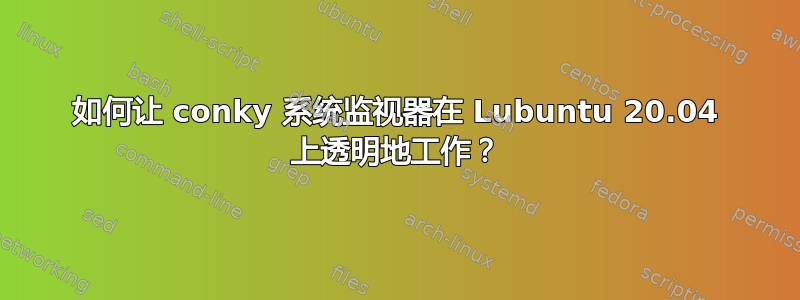
我最近一直在重新使用 AntiX,并且强烈推荐它用于低 RAM 或其他“普通”机器,因为它是一款非常好的基于 Debian 的发行版。
对此,我对 conky 系统监视器非常满意,它作为壁纸上的透明信息层。但我在两台主力机上都安装了 Lubuntu 20.04,也希望它在那里。
那么,如何让 conky 在 LXDE/Xfce 上以透明模式运行?
答案1
我最初conky使用 Synaptic 进行安装,然后阅读了来自各处的建议,但都无法解决这个问题,所以我“转移了建议”并不断进行修改,直到解决问题。
因此,回答我自己的问题,~/.conkyrc如果您正在努力做同样的事情,下面是我的工作文件(本地配置文件)。
-- vim: ts=4 sw=4 noet ai cindent syntax=lua
--[[
Conky, a system monitor, based on torsmo
Any original torsmo code is licensed under the BSD license
All code written since the fork of torsmo is licensed under the GPL
Please see COPYING for details
Copyright (c) 2004, Hannu Saransaari and Lauri Hakkarainen
Copyright (c) 2005-2012 Brenden Matthews, Philip Kovacs, et. al. (see AUTHORS)
All rights reserved.
This program is free software: you can redistribute it and/or modify
it under the terms of the GNU General Public License as published by
the Free Software Foundation, either version 3 of the License, or
(at your option) any later version.
This program is distributed in the hope that it will be useful,
but WITHOUT ANY WARRANTY; without even the implied warranty of
MERCHANTABILITY or FITNESS FOR A PARTICULAR PURPOSE. See the
GNU General Public License for more details.
You should have received a copy of the GNU General Public License
along with this program. If not, see <http://www.gnu.org/licenses/>.
MH: This WORKING FINALLY in elegant transparent mode on Lubuntu 20.04
(NB that 'own window colour' line is irrelevant now - but useful while debugging)
]]
conky.config = {
alignment = 'top_right',
border_width = 1,
cpu_avg_samples = 2,
default_color = 'white',
default_outline_color = 'white',
default_shade_color = 'white',
draw_borders = false,
draw_graph_borders = true,
draw_outline = false,
draw_shades = false,
use_xft = true,
font = 'DejaVu Sans Mono:size=12',
gap_x = 5,
gap_y = 60,
minimum_height = 5,
minimum_width = 5,
net_avg_samples = 2,
no_buffers = true,
out_to_console = false,
out_to_stderr = false,
extra_newline = false,
own_window = true,
own_window_transparent = true,
own_window_argb_visual = false,
own_window_argb_value = 192,
own_window_colour = '#337733',
own_window_type = 'desktop',
own_window_hints = 'undecorated,sticky,below,skip_taskbar,skip_pager',
double_buffer = true;
stippled_borders = 0,
update_interval = 1.0,
uppercase = false,
use_spacer = 'none',
show_graph_scale = false,
show_graph_range = false
}
conky.text = [[
${scroll 16 $nodename - $sysname $kernel on $machine | }
$hr
${color grey}Uptime:$color $uptime
${color grey}Frequency (in MHz):$color $freq
${color grey}Frequency (in GHz):$color $freq_g
${color grey}RAM Usage:$color $mem/$memmax - $memperc% ${membar 4}
${color grey}Swap Usage:$color $swap/$swapmax - $swapperc% ${swapbar 4}
${color grey}CPU Usage:$color $cpu% ${cpubar 4}
${color grey}Processes:$color $processes ${color grey}Running:$color $running_processes
$hr
${color grey}File systems:
/ $color${fs_used /}/${fs_size /} ${fs_bar 6 /}
${color grey}Networking:
Up:$color ${upspeed eth0} ${color grey} - Down:$color ${downspeed eth0}
$hr
${color grey}Name PID CPU% MEM%
${color lightgrey} ${top name 1} ${top pid 1} ${top cpu 1} ${top mem 1}
${color lightgrey} ${top name 2} ${top pid 2} ${top cpu 2} ${top mem 2}
${color lightgrey} ${top name 3} ${top pid 3} ${top cpu 3} ${top mem 3}
${color lightgrey} ${top name 4} ${top pid 4} ${top cpu 4} ${top mem 4}
]]
答案2
own_window_argb_value = 192
透明度值太高,有时可能看起来不够透明。根据背景/壁纸,您可能希望降低此值以获得更好的体验


