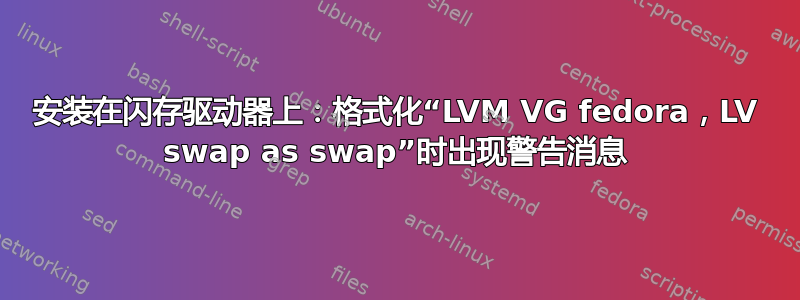
我正在尝试在连接到 Fedora 33 机器的 USB 闪存驱动器上安装 Ubuntu 18.04 LTS。我正在关注本指南。 取决于此截图一切似乎都很好,但我收到如下消息:
If you continue, the changes listed below will be written to the disks. Otherwise, you will be able to make further changes manually.
WARNING: This will destroy all data on any partitions you have removed as well as on the partitions that are going to be formatted.
The partition tables of the following devices are changed:
SCSI4 (0,0,0) (sdc)
The following partitions are going to be formatted:
LVM VG fedora, LV swap as swap <<<<<<?????
partition #1 of SCSI4 (0,0,0) (sdc) as ext4
partition #5 of SCSI4 (0,0,0) (sdc) as ext4
partition #6 of SCSI4 (0,0,0) (sdc) as swap
问题:为什么LVM VG_ Fedora listed?为什么 LV swap as swap?如果我继续,是否会有弄乱 Fedora 的风险?谢谢
编辑:添加安装过程的屏幕截图:
分区创建 --> 我为 /、/home 和交换区域创建了三个分区
如您所见,我想在 64GB USB 闪存驱动器上安装 Ubuntu 18.04 /dev/sdc,我尝试使用 Ubuntu 安装程序工具将其分成三个分区(第四张屏幕截图)。而 Fedora 33 位于另一个硬盘上,/dev/sda这是我的笔记本电脑硬盘,如您在第一张屏幕截图中看到的那样。
答案1
对我有用的解决方案是选择Fedora 交换分区从 Ubuntu 18.04 安装程序(在分区创建步骤),将其由“交换区域”改为“不使用该分区”。
错误消息消失了,我能够在 USB 闪存驱动器上安装 Ubuntu 18.04 并在其或 Fedora 33 上进行双重启动。


