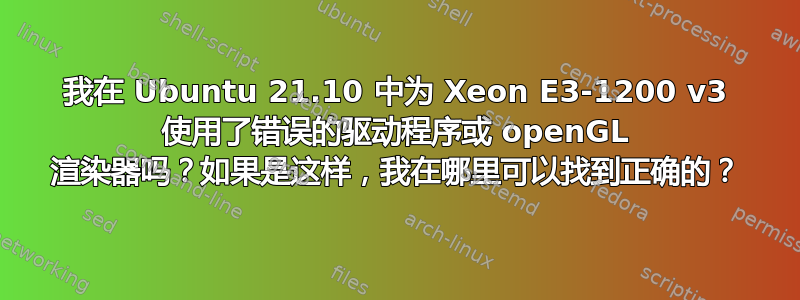
我在玩电脑游戏时遇到崩溃,这可能是由于我的显卡驱动程序不是最新的。此外,我注意到驱动程序甚至可能不适用于正确的硬件,这可能是因为我最近从另一台电脑克隆了我的硬盘。
sudo lshw 给出:
*-display
description: VGA compatible controller
product: Xeon E3-1200 v2/3rd Gen Core processor Graphics Controller
vendor: Intel Corporation
physical id: 2
bus info: pci@0000:00:02.0
version: 09
width: 64 bits
clock: 33MHz
capabilities: msi pm vga_controller bus_master cap_list
configuration: driver=i915 latency=0
[...]
glxinfo -B 给出:
name of display: :0
display: :0 screen: 0
direct rendering: Yes
Extended renderer info (GLX_MESA_query_renderer):
Vendor: Intel Open Source Technology Center (0x8086)
Device: Mesa DRI Intel(R) HD Graphics 4000 (IVB GT2) (0x162)
Version: 21.2.2
Accelerated: yes
Video memory: 1536MB
Unified memory: yes
Preferred profile: core (0x1)
Max core profile version: 4.2
Max compat profile version: 3.0
Max GLES1 profile version: 1.1
Max GLES[23] profile version: 3.0
OpenGL vendor string: Intel Open Source Technology Center
OpenGL renderer string: Mesa DRI Intel(R) HD Graphics 4000 (IVB GT2)
OpenGL core profile version string: 4.2 (Core Profile) Mesa 21.2.2
OpenGL core profile shading language version string: 4.20
OpenGL core profile context flags: (none)
OpenGL core profile profile mask: core profile
OpenGL version string: 3.0 Mesa 21.2.2
OpenGL shading language version string: 1.30
OpenGL context flags: (none)
OpenGL ES profile version string: OpenGL ES 3.0 Mesa 21.2.2
OpenGL ES profile shading language version string: OpenGL ES GLSL ES 3.00
奇怪的是,lshw 说:
product: Xeon E3-1200 v2/3rd Gen Core processor Graphics Controller
glxinfo -B 说:
Device: Mesa DRI Intel(R) HD Graphics 4000 (IVB GT2) (0x162)
这些指向两个不同的设备,所以我假设我没有使用正确的驱动程序。是真的吗?如果是这样,我在哪里可以得到合适的驱动程序?Ubuntu 21.10 有可用的驱动程序吗?
编辑:我可能只需要重新配置 OpenGL 以使用 Xeon 处理器的渲染器而不是 HD Graphics 4000 处理器。我该怎么做?
答案1
运行sudo ubuntu-drivers devices以查看推荐用于特定显卡的二进制驱动程序。尝试使用这个:
sudo apt-get install <your_recommended_driver> # this will install the driver if no installed
software-properties-gtk # this will open Software & Updates app
在那里,您可以选择刚刚安装的驱动程序。


