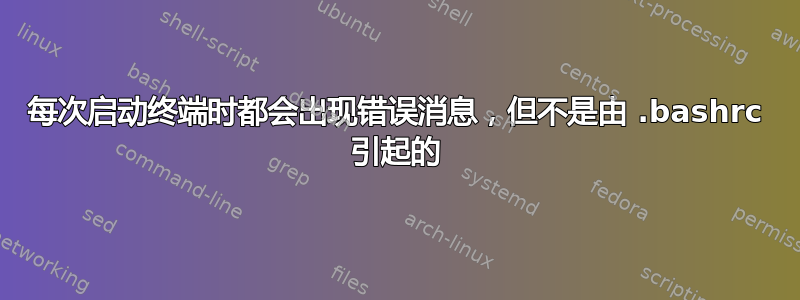
每当我启动终端时,都会看到以下消息:
i#: command not found
但是我可以确认这不是由我的 .bashrc 中的某些内容引起的。我更改了我的 bashfile 的名称并在其位置创建了一个空文件,尽管我的终端的所有其他自定义设置都消失了,但此消息仍然存在。
我猜想在终端启动时还会打开/读取一些其他文件,但我不知道这些文件在哪里。可能只是在尝试在 vim 中使用 insert 时出现的拼写错误。
更新:
运行bash -x返回此结果。总共有 800 多行,但出现的次数都i#出现在此处显示的前 14 行中。我没有看到.bash_history或中的任何内容.sudo_as_admin_successful
bgc@Russell:~$ bash -x
+ '[' -z '\s-\v\$ ' ']'
+ shopt -s checkwinsize
+ '[' -z '' ']'
+ '[' -r /etc/debian_chroot ']'
+ '[' -n '' -a -n '' ']'
+ PS1='${debian_chroot:+($debian_chroot)}\u@\h:\w\$ '
+ '[' '!' -e /home/bgc/.sudo_as_admin_successful ']'
+ '[' -x /usr/lib/command-not-found -o -x /usr/share/command-not-found/command-not-found ']'
+ i# BASH HISTORY changes
+ '[' -x /usr/lib/command-not-found ']'
+ /usr/lib/command-not-found -- i#
i#: command not found
+ return 127
答案1
这行代码告诉你哪里出了问题:
+ i# BASH HISTORY changes
i在应该是评论的地方前面有一个。
要查找该文件,请运行
grep -rFl 'i# BASH HISTORY changes' ~/
如果在您的 中找不到$HOME,请尝试搜索整个驱动器:
grep -rFl 'i# BASH HISTORY changes' /
您可能需要以 root 身份运行才能访问所有文件。这可能需要一段时间或冻结。可以排除一些可能导致问题的目录,如下所示:
sudo grep -rFl 'i# BASH HISTORY changes' / --exclude-dir proc/ --exclude-dir sys/ --exclude-dir run/
然后,删除i:
sed -i 's/^i# /# /' filename


