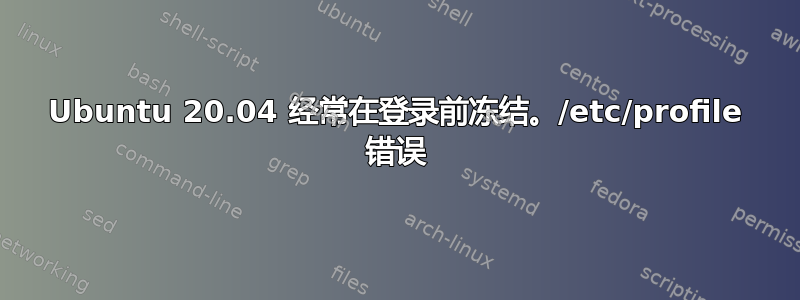
我对 Ubuntu 还很陌生。一个月以来,我的系统每 3 次到达登录屏幕时就会冻结 2 次。
使用 GRUB 进行双启动没问题。键盘反应灵敏,我可以在 Ubuntu 和 Windows 之间切换。
使用“nomodeset”,所有内核消息都被调用并整齐地执行。此后,会发生四种情况:
- 屏幕一片漆黑。
- 显示紫色屏幕,但没有登录框。未找到鼠标。
- 出现紫色屏幕,但没有看到登录框。可以看到鼠标,但要么卡住,要么可以移动。
- 屏幕上出现了紫色屏幕和登录框。我输入了密码,按下回车键,结果登录框消失了,显示器上只显示紫色屏幕。
以上所有情况均未出现任何错误消息。我无法访问 TTY。
一开始我以为是 GNOME 显示管理器出了问题。我重新安装了 gdm3,但卡顿问题依然存在。我切换到 lightdm,成功通过了登录屏幕,并发现了下面的错误消息。
Found when loading /etc/profile:
:: ERROR: Unable to proceed: possible causes listed below.
This script must be sourced. Did you execute or source this script?
Unrecognized/supported shell (supported: bash, zsh, ksh, m/lksh, dash).
May fail in dash if you rename this script (assumes "setvars.sh").
Can be caused by sourcing from ZSH version 4.x or older.
As a result the session will not be configured correctly.
You should fix the problem as soon as feasible.
我试过:
$bash /etc/profile
并遇到了另一个错误:
:: initializing oneAPI environment ...
profile: BASH_VERSION = 5.0.17(1)-release
:: ERROR: No env scripts found: No "env/vars.sh" scripts to process.
This can be caused by a bad or incomplete "--config" file.
Can also be caused by an incomplete or missing oneAPI installation.
我的机器是 Dell Precision Tower 5810,配备 Intel Xeon E5-1607 v4 和 NVIDIA Quadro P600。Dell 表示 Tower 5810 不支持 Ubuntu 18.04 和 20.04。在第一次出现冻结前一两个月,我删除了 cuda11.5,使用 APT 包安装了 cuda11.6,并使用 Intel oneAPI Base Toolkits 安装了 Intel oneAPI。Intel oneAPI 有自己的 setvars.sh 版本。我相信这是与配置硬件有关的最近安装。/etc/profile 的完整内容发布如下:
# /etc/profile: system-wide .profile file for the Bourne shell (sh(1))
# and Bourne compatible shells (bash(1), ksh(1), ash(1), ...).
if [ "${PS1-}" ]; then
if [ "${BASH-}" ] && [ "$BASH" != "/bin/sh" ]; then
# The file bash.bashrc already sets the default PS1.
# PS1='\h:\w\$ '
if [ -f /etc/bash.bashrc ]; then
. /etc/bash.bashrc
fi
else
if [ "`id -u`" -eq 0 ]; then
PS1='# '
else
PS1='$ '
fi
fi
fi
if [ -d /etc/profile.d ]; then
for i in /etc/profile.d/*.sh; do
if [ -r $i ]; then
. $i
fi
done
unset i
fi


