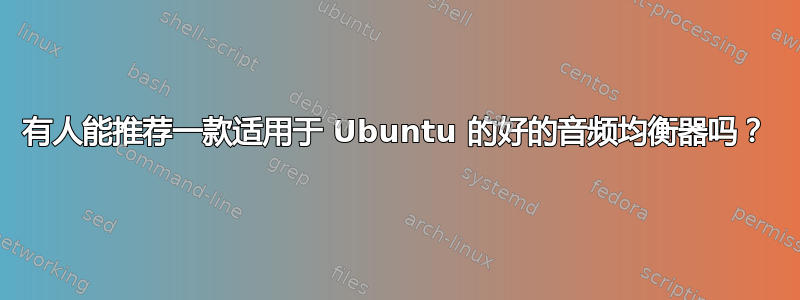
正在寻找音频均衡器。我读过脉冲均衡器,但该程序似乎自 2016 年以来就没有更新过。有人知道最新的音频均衡器吗?提前谢谢。
答案1
我尝试了 Pulse Equalizer、Easyeffects 和 JamesDSP、Flatpak 和自编译。自从 Pipewire 成为 Kubuntu 23.04 的默认设置以来,它们都无法长时间稳定运行。最终我偶然发现了这个指南: PipeWire - Archwiki。
4.1.1 节“系统范围的参数均衡”足以读完。提到的示例文件 /usr/share/pipewire/filter-chain/sink-eq6.conf 在我的系统中不存在,因此我在网上搜索了一个示例(见下文)。我创建了文件夹并根据我的需要编辑了我找到的 sink-eq6.conf 文件(垃圾显示扬声器无法产生任何低音,而是发出像地狱一样的轰鸣声),仅使用一个高通和两个带峰模块/设置:
# 6 band sink equalizer
#
# Copy this file into a conf.d/ directory such as
# ~/.config/pipewire/filter-chain.conf.d/
#
context.modules = [
{name = libpipewire-module-filter-chain
args = {
node.description = "DeckEQ"
media.name = "DeckEQ"
filter.graph = {
nodes = [
{
type = builtin
name = eq_band_1
label = bq_highpass
control = { "Freq" = 500.0 "Q" = 3 "Gain" = -60 }
}
{
type = builtin
name = eq_band_2
label = bq_peaking
control = { "Freq" = 700.0 "Q" = 1 "Gain" = 0 }
}
{
type = builtin
name = eq_band_3
label = bq_peaking
control = { "Freq" = 12648.0 "Q" = 3 "Gain" = 40 }
}
# {
# type = builtin
# name = eq_band_4
# label = bq_peaking
# control = { "Freq" = 750.0 "Q" = 2 "Gain" = -20 }
# }
# {
# type = builtin
# name = eq_band_5
# label = bq_peaking
# control = { "Freq" = 1257.0 "Q" = 5 "Gain" = -10 }
# }
# {
# type = builtin
# name = eq_band_6
# label = bq_peaking
# control = { "Freq" = 8552.0 "Q" = 2 "Gain" = -10 }
# }
# {
# type = builtin
# name = eq_band_7
# label = bq_peaking
# control = { "Freq" = 12648.0 "Q" = 6 "Gain" = 20 }
# }
]
links = [
{ output = "eq_band_1:Out" input = "eq_band_2:In" }
{ output = "eq_band_2:Out" input = "eq_band_3:In" }
# { output = "eq_band_3:Out" input = "eq_band_4:In" }
# { output = "eq_band_4:Out" input = "eq_band_5:In" }
# { output = "eq_band_5:Out" input = "eq_band_6:In" }
# { output = "eq_band_6:Out" input = "eq_band_7:In" }
]
}
audio.channels = 2
audio.position = [ FL FR ]
capture.props = {
node.name = "effect_input.eq"
media.class = Audio/Sink
}
playback.props = {
node.name = "effect_output.eq"
node.passive = false
}
}
}
]
这是直接从 [Pipewire] 框中运行的,我没有安装任何东西,我只是添加了那个 conf 文件。如果您对 EQ 有一点了解,那么在阅读完文件后,您就会知道如何设置它。遗憾的是,我不记得我在哪里找到了我在这里使用的示例 - 我要感谢创建它的人。几个月来,它一直在我的系统上稳定运行。
确保选择使用此设置创建的虚拟音频输出“DeckEQ”作为默认输出,以实际听到过滤后的信号。


