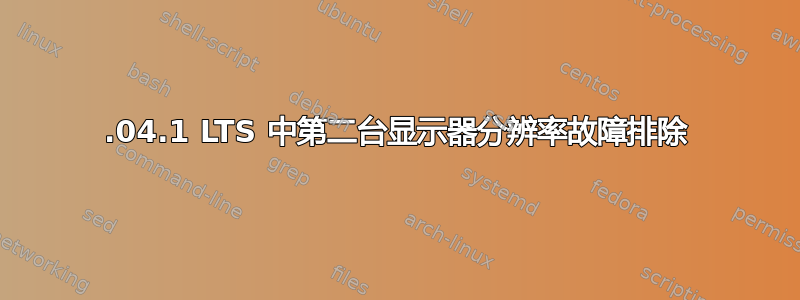
我对此很陌生,所以如果答案很明显,请忍受我的完全无知。
我正在尝试对双启动(Windows 10 + Ubuntu 22.04)机器上的双显示器设置进行故障排除。
我的主显示器通过 DVI 连接到独立 NVIDIA 卡,辅助显示器通过 VGA 插入主板并使用集成 Intel HD 4600。两个显示器都支持 1080p,并且该设置在使用各种 Windows 系统几年来一直运行良好。
然而,在 Ubuntu 中,辅助显示器的分辨率不会高于 1024x768。我的理解是,英特尔驱动程序内置在内核中,因此我不需要手动更新它们。绝望之下,我认为可能是 xorg Nouveau 驱动程序出了问题,于是我安装了推荐的 Nvidia (515) 包,但无济于事。
xrandr 查询:
Screen 0: minimum 8 x 8, current 2944 x 1080, maximum 16384 x 16384
DVI-I-0 disconnected (normal left inverted right x axis y axis)
DVI-I-1 disconnected (normal left inverted right x axis y axis)
HDMI-0 disconnected (normal left inverted right x axis y axis)
DP-0 disconnected (normal left inverted right x axis y axis)
DP-1 disconnected (normal left inverted right x axis y axis)
DVI-D-0 connected primary 1920x1080+0+0 (normal left inverted right x axis y axis) 521mm x 293mm
1920x1080 60.00*+ 59.94 50.00
1680x1050 59.95
1600x900 60.00
1440x900 59.89
1280x1024 75.02 60.02
1280x800 59.81
1280x720 60.00 59.94 50.00
1152x864 75.00
1024x768 75.03 70.07 60.00
800x600 75.00 72.19 60.32 56.25
720x576 50.00
720x480 59.94
640x480 75.00 72.81 59.94
VGA-1-1 connected 1024x768+1920+0 (normal left inverted right x axis y axis) 0mm x 0mm
1024x768 60.00*
800x600 60.32 56.25
848x480 60.00
640x480 59.94
1920x1080_60.00 59.96
添加自定义分辨率会导致错误。
me@me-Ubuntu:~$ cvt 1920 1080 60
# 1920x1080 59.96 Hz (CVT 2.07M9) hsync: 67.16 kHz; pclk: 173.00 MHz
Modeline "1920x1080_60.00" 173.00 1920 2048 2248 2576 1080 1083 1088 1120 -hsync +vsync
me@me-Ubuntu:~$ sudo xrandr --newmode "1920x1080_60" 173.00 1920 2048 2248 2576 1080 1083 1088 1120 -hsync +vsync
[sudo] password for me:
me@me-Ubuntu:~$ sudo xrandr --addmode VGA-1-1 "1920x1080_60"
me@me-Ubuntu:~$ sudo xrandr --output VGA-1-1 --mode 1920x1080_60
xrandr: Configure crtc 4 failed
令人恼火的是,在过去几天的摆弄中,我曾经让它工作过一次(通过目前拒绝合作的同一个 xrandr)。唉,作为一个菜鸟,我没有保存配置文件,重启后一切都消失了。从那时起,我所有恢复正确分辨率的尝试都失败了。
我在谷歌搜索时,遇到了手动修改 xorg.conf 的建议,但它不存在(xorg.conf.d 是空的)。我不确定自己生成它的正确方法是什么,也不知道 conf 文件的内容应该是什么。
顺便说一句,我不知道这是否相关 - 在 Wayland 中第二台显示器甚至无法被识别,所以我选择 xorg 作为两害相权取其轻。
TIA 寻求任何帮助。


