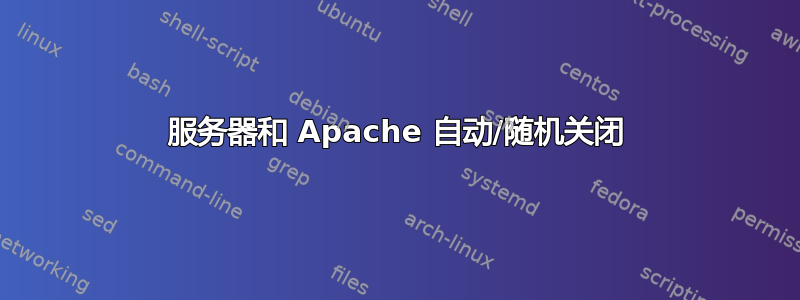
我有一台 AWS ec2 服务器,我使用 Apache2 在两个不同的域上运行两个网站(显然如此)。一个是 domain.com,另一个是 docs.domain.com。
我在 domain.com 上运行一个 wordpress 网站。我在 docs.domain.com 上运行 react/next js 应用程序,使用pm2 和 yarn。
domain.com 的虚拟主机
<VirtualHost *:443>
ServerName domain.com
DocumentRoot /var/www/html
ServerAlias domain.com
ErrorLog /var/www/error.log
CustomLog /var/www/requests.log combined
SSLEngine on
Include /etc/letsencrypt/options-ssl-apache.conf
SSLCertificateFile /etc/letsencrypt/live/domain.com-0001/fullchain.pem
SSLCertificateKeyFile /etc/letsencrypt/live/domain.com-0001/privkey.pem
</VirtualHost>
<VirtualHost *:80>
ServerName domain.com
DocumentRoot /var/www/html
ServerAlias bangdb.com
ErrorLog /var/www/error.log
CustomLog /var/www/requests.log combined
RewriteCond %{SERVER_NAME} =www.domain.com [OR]
RewriteCond %{SERVER_NAME} =domain.com
RewriteRule ^ https://%{SERVER_NAME}%{REQUEST_URI} [END,NE,R=permanent]
</VirtualHost>
docs.domain.com 的 Vhost
<IfModule mod_ssl.c>
<VirtualHost *:443>
ServerName docs.domain.com
ProxyRequests Off
ProxyPreserveHost On
ProxyVia Full
ServerSignature Off
<Proxy *>
Require all granted
</Proxy>
ProxyPass / http://127.0.0.1:3000/
ProxyPassReverse / http://127.0.0.1:3000/
Include /etc/letsencrypt/options-ssl-apache.conf
SSLCertificateFile /etc/letsencrypt/live/domain.com-0001/fullchain.pem
SSLCertificateKeyFile /etc/letsencrypt/live/domain.com-0001/privkey.pem
</VirtualHost>
</IfModule>
2023 年 1 月 22 日 07:39 左右(日志中的时间)突然我的服务器关闭,两个网站都瘫痪了,我无法通过以下方式登录我的服务器远程控制还有。我必须从 AWS 控制台重新启动才能让它再次工作。
这里是系统日志当它下来的时候
Jan 22 07:09:36 ip-172-30-0-37 systemd[1]: Starting Clean php session files...
Jan 22 07:09:36 ip-172-30-0-37 systemd[1]: Started Clean php session files.
Jan 22 07:17:00 ip-172-30-0-37 snapd[15896]: autorefresh.go:540: Cannot prepare auto-refresh change due to a permanent network error: persistent network error: Post https://api.snapcraft.io/v2/snaps/refresh: dial tcp: lookup api.snapcraft.io: Temporary failure in name resolution
Jan 22 07:17:00 ip-172-30-0-37 snapd[15896]: stateengine.go:149: state ensure error: persistent network error: Post https://api.snapcraft.io/v2/snaps/refresh: dial tcp: lookup api.snapcraft.io: Temporary failure in name resolution
Jan 22 07:17:01 ip-172-30-0-37 CRON[30597]: (root) CMD ( cd / && run-parts --report /etc/cron.hourly)
Jan 22 07:20:01 ip-172-30-0-37 CRON[30603]: (smmsp) CMD (test -x /etc/init.d/sendmail && test -x /usr/share/sendmail/sendmail && test -x /usr/lib/sm.bin/sendmail && /usr/share/sendmail/sendmail cron-msp)
Jan 22 07:20:01 ip-172-30-0-37 sm-msp-queue[30622]: My unqualified host name (ip-172-30-0-37) unknown; sleeping for retry
Jan 22 07:21:01 ip-172-30-0-37 sm-msp-queue[30622]: unable to qualify my own domain name (ip-172-30-0-37) -- using short name
Jan 22 07:39:01 ip-172-30-0-37 CRON[30649]: (root) CMD ( [ -x /usr/lib/php/sessionclean ] && if [ ! -d /run/systemd/system ]; then /usr/lib/php/sessionclean; fi)
Jan 22 07:39:36 ip-172-30-0-37 systemd[1]: Starting Clean php session files...
Jan 22 07:39:36 ip-172-30-0-37 systemd[1]: Started Clean php session files.
Jan 22 07:39:47 ip-172-30-0-37 systemd[1]: Received SIGINT.
Jan 22 07:39:47 ip-172-30-0-37 systemd[1]: Stopped target Cloud-init target.
Jan 22 07:39:47 ip-172-30-0-37 systemd[1]: Stopping Authorization Manager...
Jan 22 07:39:47 ip-172-30-0-37 systemd[1]: Stopping User Manager for UID 1000...
Jan 22 07:39:47 ip-172-30-0-37 systemd[1]: Stopped target Timers.
Jan 22 07:39:47 ip-172-30-0-37 systemd[18626]: Stopped target Default.
Jan 22 07:40:41 ip-172-30-0-37 systemd[1]: Mounted POSIX Message Queue File System.
Jan 22 07:40:41 ip-172-30-0-37 systemd[1]: Started Set the console keyboard layout.
Jan 22 07:40:41 ip-172-30-0-37 systemd[1]: Mounted Huge Pages File System.
Jan 22 07:40:41 ip-172-30-0-37 systemd[1]: Started Create list of required static device nodes for the current kernel.
Jan 22 07:40:41 ip-172-30-0-37 systemd[1]: Mounted Kernel Debug File System.
Jan 22 07:40:41 ip-172-30-0-37 systemd[1]: Started Remount Root and Kernel File Systems.
Apache 同时记录
[Sat Jan 21 06:25:02.412725 2023] [ssl:warn] [pid 31096] AH01909: ip-172-30-0-37.ec2.internal:443:0 server certificate does NOT include an ID which matches the server name
[Sat Jan 21 06:25:02.413374 2023] [mpm_prefork:notice] [pid 31096] AH00163: Apache/2.4.29 (Ubuntu) OpenSSL/1.1.1 configured -- resuming normal operations
[Sat Jan 21 06:25:02.413383 2023] [core:notice] [pid 31096] AH00094: Command line: '/usr/sbin/apache2'
[Sat Jan 21 17:07:54.107574 2023] [mpm_prefork:error] [pid 31096] AH00161: server reached MaxRequestWorkers setting, consider raising the MaxRequestWorkers setting
[Sun Jan 22 06:25:01.992892 2023] [mpm_prefork:notice] [pid 31096] AH00171: Graceful restart requested, doing restart
AH00558: apache2: Could not reliably determine the server's fully qualified domain name, using fe80::8b1:5dff:fe04:4731. Set the 'ServerName' directive globally to suppress this message
[Sun Jan 22 06:25:02.073408 2023] [ssl:warn] [pid 31096] AH01909: fe80::8b1:5dff:fe04:4731:443:0 server certificate does NOT include an ID which matches the server name
[Sun Jan 22 06:25:02.074116 2023] [mpm_prefork:notice] [pid 31096] AH00163: Apache/2.4.29 (Ubuntu) OpenSSL/1.1.1 configured -- resuming normal operations
[Sun Jan 22 06:25:02.074125 2023] [core:notice] [pid 31096] AH00094: Command line: '/usr/sbin/apache2'
[Sun Jan 22 07:39:47.609420 2023] [mpm_prefork:notice] [pid 31096] AH00169: caught SIGTERM, shutting down
我不知道问题是什么,它之前在 2022 年 12 月 17 日发生过,所以这是第二次发生。
操作系统详情:Ubuntu 18.04.6 LTS


