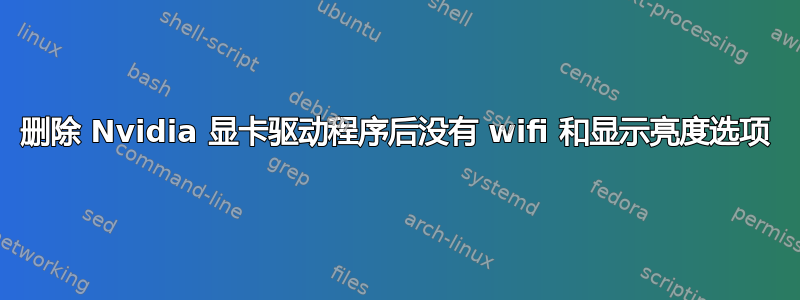
几天前我安装了 Ubuntu 22.04。一切正常,但今天我刚刚安装了 NVIDIA 图形驱动程序,因为我的笔记本电脑中有一块显卡,然后在重启时我遇到了黑屏和闪烁的光标(没有登录屏幕),所以我使用卸载了驱动程序sudo apt-get remove --purge nvidia。我恢复了登录屏幕,但现在我没有任何 wifi 选项,也没有亮度选项。
笔记本电脑详细信息:
HP Pavilion 15-cs3073cl。
供应商:英特尔公司
产品:Ice Lake-LP CNVi WiFi
显卡:NVIDIA GeForce MX250
我无法访问以太网互联网。
编辑
从以前的内核(5.15)启动,WiFi 和亮度均正常工作。
输出lspci -knn | grep Net -A3:
00:14.3 Network controller [0280]: Intel Corporation Ice Lake-LP PCH CNVi WiFi [8086:34f0] (rev 30) DeviceName: Intel Wireless-WiFi 6 AX201 Dual Band 2x2 WiFi + BT 5 Subsystem: Intel Corporation Wi-Fi 6 AX201 [8086:0074] Kernel driver in use: iwlwifi
答案1
当运行错误的命令时,您意外删除了一些内核包apt-get remove --purge nvidia。
跑步
sudo apt install --reinstall linux-generic-hwe-22.04
然后重新启动。它应该可以修复模块的问题。


