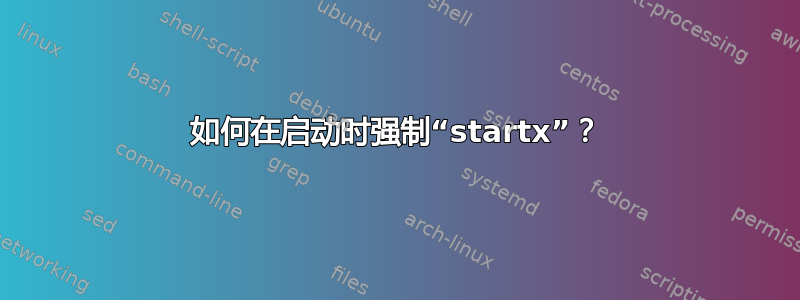
抱歉,如果我使用了错误的主题,但我的问题在这里得到了完整的解释:https://forum.armbian.com/topic/5561-how-to-configure-scriptbincustomfex-for-spi-lcd/?tab=comments#comment-42545
etc/modprobe.d我确实在和 以及目录etc/modules-loud.d中创建了 .conf 文件share/X11/xorg.conf.d,启动系统后我可以看到我的 LCD 打开(只有空白黑屏),就像我运行以下命令时一样:
sudo modprobe fbtft_device custom name=fb_ili9341 gpios=reset:1,dc:201,led:6 speed=16000000 rotate=90 bgr=1
但仅此而已...我应该手动运行“startx”命令以获得带有黑色鼠标和右键单击功能的灰色空白屏幕!
但我喜欢这种情况在启动后自动发生!我搜索了我的操作系统文档并发现了这个:
script.bin/fex file
The settings in the [disp_init] section of the script.bin/fex file define the display output enabled at boot.
An example configuration for HDMI:
[disp_init]
disp_init_enable = 1
disp_mode = 0
screen0_output_type = 3
screen0_output_mode = 4
fb0_framebuffer_num = 2
fb0_format = 10
fb0_pixel_sequence = 0
fb0_scaler_mode_enable = 0
disp_mode selects single-screen output or different dual screen modes. Generally this is 0, which means use screen0 with fb0 (one screen).
screen0_output_type = 3 means HDMI output.
screen0_output_mode selects the video/monitor mode to use (resolution and refresh rate). See the table in the Fex guide.
fb0_framebuffer_num selects the number of buffers for fb0, generally you need 2 or more for video acceleration or Mali (3D), 3 is better.
fb0_format and fb0_pixel_sequence determine the pixel format in the framebuffer. The above example (values of 10 and 0) selects the most common variant of 32bpp truecolor (ARGB).
fb0_scaler_mode_enable selects whether the scaler should be enabled. Enabling it does not really scale pixels, it configures the scaler to scale pixels 1-to-1 which can fix screen refresh-related problems at 1080p resolution. See the section below.
Similar parameter are defined for screen1 (which is usually disabled in practice).
但不知道怎么改?我也知道我的液晶显示器用作fb8帧缓冲区。我的操作系统也是armbian-5.30(Ubuntu服务器16.04移植到allwinner-h3 nanopi-m1板)
这里还有一个指南,但我无法真正理解它:http://linux-sunxi.org/Fex_Guide#spi_configuration
答案1
Sunxi不是ubuntu。只需输入startx命令/etc/rc.local即可在启动时运行。


