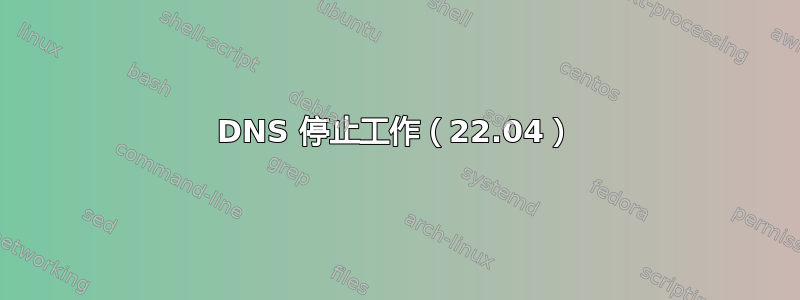
更新 #2:启动后的第二天,我启用并启动了 systemd-resolved,这显然将其重置为默认配置。输出resolvectl status看起来正常,DNS 现在又可以与存根解析器配合使用,一切正常。
更新:我停止并禁用了 systemd-resolved 服务,然后向 /etc/resolv.conf 添加了名称服务器,一切正常。
我重新启动后,/etc/resolv.conf 不见了,所以我启用了 systemd-resolved,并启动它,DNS 又可以正常工作了。
============================================
DNS 在 Ubuntu 22.04 上停止工作。真实桌面系统。已使用 3 年以上。通常使用 WiFi 连接到互联网,但使用以太网电缆连接到家用路由器进行测试,出现相同错误。其他设备、笔记本电脑和手机使用家用 WiFi 没有任何问题。
使用“dig”命令的“@”选项指定 DNS 服务器是可行的,例如,它dig @1.1.1.1 askubuntu.com可以得到预期的结果,但是dig askubuntu.com会出现普通的超时情况,如下面的 nmcli 输出末尾所示。
我清除了 DNS 缓存,sudo resolvectl flush-caches但没有什么变化。有没有办法重置解析器服务?
$ nmcli device
DEVICE TYPE STATE CONNECTION
wlp6s0 wifi connected logicprobe
ipv6leakintrf0 dummy connected pvpn-ipv6leak-protection
virbr0 bridge connected (externally) virbr0
p2p-dev-wlp6s0 wifi-p2p disconnected --
enp5s0 ethernet unavailable --
lo loopback unmanaged --
$ nmcli device show wlp6s0
GENERAL.DEVICE: wlp6s0
GENERAL.TYPE: wifi
GENERAL.HWADDR: 8C:C6:81:9C:CD:3B
GENERAL.MTU: 1500
GENERAL.STATE: 100 (connected)
GENERAL.CONNECTION: logicprobe
GENERAL.CON-PATH: /org/freedesktop/NetworkManager/ActiveConnection/7
IP4.ADDRESS[1]: 172.16.1.22/24
IP4.GATEWAY: 172.16.1.1
IP4.ROUTE[1]: dst = 172.16.1.0/24, nh = 0.0.0.0, mt = 600
IP4.ROUTE[2]: dst = 0.0.0.0/0, nh = 172.16.1.1, mt = 600
IP4.DNS[1]: 8.8.8.8
IP6.GATEWAY: --
$ nmcli device show wlp6s0
GENERAL.DEVICE: wlp6s0
GENERAL.TYPE: wifi
GENERAL.HWADDR: 8C:C6:81:9C:CD:3B
GENERAL.MTU: 1500
GENERAL.STATE: 100 (connected)
GENERAL.CONNECTION: logicprobe
GENERAL.CON-PATH: /org/freedesktop/NetworkManager/ActiveConnection/7
IP4.ADDRESS[1]: 172.16.1.22/24
IP4.GATEWAY: 172.16.1.1
IP4.ROUTE[1]: dst = 172.16.1.0/24, nh = 0.0.0.0, mt = 600
IP4.ROUTE[2]: dst = 0.0.0.0/0, nh = 172.16.1.1, mt = 600
IP4.DNS[1]: 8.8.8.8
IP6.GATEWAY: --
$ nmcli connection show id logicprobe
connection.id: logicprobe
connection.uuid: 9093c97c-ddf8-4743-bdb0-91fd3cd67dd0
connection.stable-id: --
connection.type: 802-11-wireless
connection.interface-name: wlp6s0
connection.autoconnect: yes
connection.autoconnect-priority: 0
connection.autoconnect-retries: -1 (default)
connection.multi-connect: 0 (default)
connection.auth-retries: -1
connection.timestamp: 1686104423
connection.read-only: no
connection.permissions: --
connection.zone: --
connection.master: --
connection.slave-type: --
connection.autoconnect-slaves: -1 (default)
connection.secondaries: --
connection.gateway-ping-timeout: 0
connection.metered: unknown
connection.lldp: default
connection.mdns: -1 (default)
connection.llmnr: -1 (default)
connection.dns-over-tls: -1 (default)
connection.wait-device-timeout: -1
802-11-wireless.ssid: logicprobe
802-11-wireless.mode: infrastructure
802-11-wireless.band: --
802-11-wireless.channel: 0
802-11-wireless.bssid: --
802-11-wireless.rate: 0
802-11-wireless.tx-power: 0
802-11-wireless.mac-address: --
802-11-wireless.cloned-mac-address: --
802-11-wireless.generate-mac-address-mask:--
802-11-wireless.mac-address-blacklist: --
802-11-wireless.mac-address-randomization:default
802-11-wireless.mtu: auto
802-11-wireless.seen-bssids: 94:A6:7E:F7:2B:E4
802-11-wireless.hidden: no
802-11-wireless.powersave: 0 (default)
802-11-wireless.wake-on-wlan: 0x1 (default)
802-11-wireless.ap-isolation: -1 (default)
802-11-wireless-security.key-mgmt: wpa-psk
802-11-wireless-security.wep-tx-keyidx: 0
802-11-wireless-security.auth-alg: --
802-11-wireless-security.proto: --
802-11-wireless-security.pairwise: --
802-11-wireless-security.group: --
802-11-wireless-security.pmf: 0 (default)
802-11-wireless-security.leap-username: --
802-11-wireless-security.wep-key0: <hidden>
802-11-wireless-security.wep-key1: <hidden>
802-11-wireless-security.wep-key2: <hidden>
802-11-wireless-security.wep-key3: <hidden>
802-11-wireless-security.wep-key-flags: 0 (none)
802-11-wireless-security.wep-key-type: unknown
802-11-wireless-security.psk: <hidden>
802-11-wireless-security.psk-flags: 0 (none)
802-11-wireless-security.leap-password: <hidden>
802-11-wireless-security.leap-password-flags:0 (none)
802-11-wireless-security.wps-method: 0x0 (default)
802-11-wireless-security.fils: 0 (default)
ipv4.method: auto
ipv4.dns: --
ipv4.dns-search: --
ipv4.dns-options: --
ipv4.dns-priority: 0
ipv4.addresses: --
ipv4.gateway: --
ipv4.routes: --
ipv4.route-metric: -1
ipv4.route-table: 0 (unspec)
ipv4.routing-rules: --
ipv4.ignore-auto-routes: no
ipv4.ignore-auto-dns: no
ipv4.dhcp-client-id: --
ipv4.dhcp-iaid: --
ipv4.dhcp-timeout: 0 (default)
ipv4.dhcp-send-hostname: yes
ipv4.dhcp-hostname: --
ipv4.dhcp-fqdn: --
ipv4.dhcp-hostname-flags: 0x0 (none)
ipv4.never-default: no
ipv4.may-fail: yes
ipv4.required-timeout: -1 (default)
ipv4.dad-timeout: -1 (default)
ipv4.dhcp-vendor-class-identifier: --
ipv4.dhcp-reject-servers: --
ipv6.method: disabled
ipv6.dns: --
ipv6.dns-search: --
ipv6.dns-options: --
ipv6.dns-priority: 0
ipv6.addresses: --
ipv6.gateway: --
ipv6.routes: --
ipv6.route-metric: -1
ipv6.route-table: 0 (unspec)
ipv6.routing-rules: --
ipv6.ignore-auto-routes: no
ipv6.ignore-auto-dns: no
ipv6.never-default: no
ipv6.may-fail: yes
ipv6.required-timeout: -1 (default)
ipv6.ip6-privacy: -1 (unknown)
ipv6.addr-gen-mode: stable-privacy
ipv6.ra-timeout: 0 (default)
ipv6.dhcp-duid: --
ipv6.dhcp-iaid: --
ipv6.dhcp-timeout: 0 (default)
ipv6.dhcp-send-hostname: yes
ipv6.dhcp-hostname: --
ipv6.dhcp-hostname-flags: 0x0 (none)
ipv6.token: --
proxy.method: none
proxy.browser-only: no
proxy.pac-url: --
proxy.pac-script: --
GENERAL.NAME: logicprobe
GENERAL.UUID: 9093c97c-ddf8-4743-bdb0-91fd3cd67dd0
GENERAL.DEVICES: wlp6s0
GENERAL.IP-IFACE: wlp6s0
GENERAL.STATE: activated
GENERAL.DEFAULT: yes
GENERAL.DEFAULT6: no
GENERAL.SPEC-OBJECT: /org/freedesktop/NetworkManager/AccessPoint/5
GENERAL.VPN: no
GENERAL.DBUS-PATH: /org/freedesktop/NetworkManager/ActiveConnection/7
GENERAL.CON-PATH: /org/freedesktop/NetworkManager/Settings/2
GENERAL.ZONE: --
GENERAL.MASTER-PATH: --
IP4.ADDRESS[1]: 172.16.1.22/24
IP4.GATEWAY: 172.16.1.1
IP4.ROUTE[1]: dst = 172.16.1.0/24, nh = 0.0.0.0, mt = 600
IP4.ROUTE[2]: dst = 0.0.0.0/0, nh = 172.16.1.1, mt = 600
IP4.DNS[1]: 8.8.8.8
DHCP4.OPTION[1]: dhcp_lease_time = 600
DHCP4.OPTION[2]: dhcp_server_identifier = 172.16.1.1
DHCP4.OPTION[3]: domain_name_servers = 172.16.1.1 192.168.1.1
DHCP4.OPTION[4]: expiry = 1686104901
DHCP4.OPTION[5]: ip_address = 172.16.1.22
DHCP4.OPTION[6]: next_server = 172.16.1.1
DHCP4.OPTION[7]: requested_broadcast_address = 1
DHCP4.OPTION[8]: requested_domain_name = 1
DHCP4.OPTION[9]: requested_domain_name_servers = 1
DHCP4.OPTION[10]: requested_domain_search = 1
DHCP4.OPTION[11]: requested_host_name = 1
DHCP4.OPTION[12]: requested_interface_mtu = 1
DHCP4.OPTION[13]: requested_ms_classless_static_routes = 1
DHCP4.OPTION[14]: requested_nis_domain = 1
DHCP4.OPTION[15]: requested_nis_servers = 1
DHCP4.OPTION[16]: requested_ntp_servers = 1
DHCP4.OPTION[17]: requested_rfc3442_classless_static_routes = 1
DHCP4.OPTION[18]: requested_root_path = 1
DHCP4.OPTION[19]: requested_routers = 1
DHCP4.OPTION[20]: requested_static_routes = 1
DHCP4.OPTION[21]: requested_subnet_mask = 1
DHCP4.OPTION[22]: requested_time_offset = 1
DHCP4.OPTION[23]: requested_wpad = 1
DHCP4.OPTION[24]: routers = 172.16.1.1
DHCP4.OPTION[25]: subnet_mask = 255.255.255.0
IP6.GATEWAY: --
$ dig @172.16.1.1 askubuntu.com
; <<>> DiG 9.18.12-0ubuntu0.22.04.1-Ubuntu <<>> @172.16.1.1 askubuntu.com
; (1 server found)
;; global options: +cmd
;; Got answer:
;; ->>HEADER<<- opcode: QUERY, status: NOERROR, id: 52124
;; flags: qr rd ra; QUERY: 1, ANSWER: 4, AUTHORITY: 0, ADDITIONAL: 0
;; QUESTION SECTION:
;askubuntu.com. IN A
;; ANSWER SECTION:
askubuntu.com. 30 IN A 151.101.129.69
askubuntu.com. 30 IN A 151.101.65.69
askubuntu.com. 30 IN A 151.101.193.69
askubuntu.com. 30 IN A 151.101.1.69
;; Query time: 24 msec
;; SERVER: 172.16.1.1#53(172.16.1.1) (UDP)
;; WHEN: Tue Jun 06 21:20:06 CDT 2023
;; MSG SIZE rcvd: 95
$ dig askubuntu.com
;; communications error to 127.0.0.53#53: timed out
;; communications error to 127.0.0.53#53: timed out
;; communications error to 127.0.0.53#53: timed out
; <<>> DiG 9.18.12-0ubuntu0.22.04.1-Ubuntu <<>> askubuntu.com
;; global options: +cmd
;; no servers could be reached
2023 年 6 月 8 日添加了各种命令的输出
$ ip route
default via 172.16.1.1 dev wlp6s0 proto dhcp metric 600
169.254.0.0/16 dev virbr0 scope link metric 1000 linkdown
172.16.1.0/24 dev wlp6s0 proto kernel scope link src 172.16.1.22 metric 600
192.168.122.0/24 dev virbr0 proto kernel scope link src 192.168.122.1 linkdown
$ resolvectl
Global
Protocols: -LLMNR -mDNS -DNSOverTLS DNSSEC=no/unsupported
resolv.conf mode: foreign
Link 2 (enp5s0)
Current Scopes: none
Protocols: -DefaultRoute +LLMNR -mDNS -DNSOverTLS DNSSEC=no/unsupported
Link 3 (wlp6s0)
Current Scopes: none
Protocols: -DefaultRoute +LLMNR -mDNS -DNSOverTLS DNSSEC=no/unsupported
Link 4 (ipv6leakintrf0)
Current Scopes: DNS
Protocols: +DefaultRoute +LLMNR -mDNS -DNSOverTLS DNSSEC=no/unsupported
Current DNS Server: ::1
DNS Servers: ::1
DNS Domain: ~.
Link 5 (virbr0)
Current Scopes: none
Protocols: -DefaultRoute +LLMNR -mDNS -DNSOverTLS DNSSEC=no/unsupported
$ ls -l /etc/resolv.conf
lrwxrwxrwx 1 root root 29 Jun 6 21:40 /etc/resolv.conf -> ../run/resolvconf/resolv.conf
$ systemctl --no-pager status systemd-resolved
● systemd-resolved.service - Network Name Resolution
Loaded: loaded (/lib/systemd/system/systemd-resolved.service; enabled; vendor preset: enabled)
Active: active (running) since Thu 2023-06-08 10:55:34 CDT; 27min ago
Docs: man:systemd-resolved.service(8)
man:org.freedesktop.resolve1(5)
https://www.freedesktop.org/wiki/Software/systemd/writing-network-configuration-managers
https://www.freedesktop.org/wiki/Software/systemd/writing-resolver-clients
Main PID: 1361 (systemd-resolve)
Status: "Processing requests..."
Tasks: 1 (limit: 76889)
Memory: 8.8M
CPU: 239ms
CGroup: /system.slice/systemd-resolved.service
└─1361 /lib/systemd/systemd-resolved
Jun 08 11:20:57 darkroom systemd-resolved[1361]: Using degraded feature set UDP instead of TCP for DNS server ::1.
Jun 08 11:21:08 darkroom systemd-resolved[1361]: Using degraded feature set TCP instead of UDP for DNS server ::1.
Jun 08 11:21:27 darkroom systemd-resolved[1361]: Using degraded feature set UDP instead of TCP for DNS server ::1.
Jun 08 11:21:43 darkroom systemd-resolved[1361]: Using degraded feature set TCP instead of UDP for DNS server ::1.
Jun 08 11:21:43 darkroom systemd-resolved[1361]: Using degraded feature set UDP instead of TCP for DNS server ::1.
Jun 08 11:21:59 darkroom systemd-resolved[1361]: Using degraded feature set TCP instead of UDP for DNS server ::1.
Jun 08 11:21:59 darkroom systemd-resolved[1361]: Using degraded feature set UDP instead of TCP for DNS server ::1.
Jun 08 11:22:14 darkroom systemd-resolved[1361]: Using degraded feature set TCP instead of UDP for DNS server ::1.
Jun 08 11:22:14 darkroom systemd-resolved[1361]: Using degraded feature set UDP instead of TCP for DNS server ::1.
Jun 08 11:22:30 darkroom systemd-resolved[1361]: Using degraded feature set TCP instead of UDP for DNS server ::1.
$ sudo netstat -lntup
Active Internet connections (only servers)
Proto Recv-Q Send-Q Local Address Foreign Address State PID/Program name
tcp 0 0 127.0.0.53:53 0.0.0.0:* LISTEN 1361/systemd-resolv
tcp 0 0 0.0.0.0:445 0.0.0.0:* LISTEN 2623/smbd
tcp 0 0 0.0.0.0:139 0.0.0.0:* LISTEN 2623/smbd
tcp 0 0 0.0.0.0:22 0.0.0.0:* LISTEN 1647/sshd: /usr/sbi
tcp 0 0 127.0.0.1:631 0.0.0.0:* LISTEN 1570/cupsd
tcp 0 0 192.168.122.1:53 0.0.0.0:* LISTEN 1915/dnsmasq
tcp6 0 0 :::445 :::* LISTEN 2623/smbd
tcp6 0 0 :::139 :::* LISTEN 2623/smbd
tcp6 0 0 :::22 :::* LISTEN 1647/sshd: /usr/sbi
tcp6 0 0 ::1:631 :::* LISTEN 1570/cupsd
udp 0 0 192.168.122.1:53 0.0.0.0:* 1915/dnsmasq
udp 0 0 127.0.0.53:53 0.0.0.0:* 1361/systemd-resolv
udp 0 0 0.0.0.0:67 0.0.0.0:* 1915/dnsmasq
udp 0 0 172.16.1.255:137 0.0.0.0:* 2561/nmbd
udp 0 0 172.16.1.22:137 0.0.0.0:* 2561/nmbd
udp 0 0 192.168.122.255:137 0.0.0.0:* 2561/nmbd
udp 0 0 192.168.122.1:137 0.0.0.0:* 2561/nmbd
udp 0 0 0.0.0.0:137 0.0.0.0:* 2561/nmbd
udp 0 0 172.16.1.255:138 0.0.0.0:* 2561/nmbd
udp 0 0 172.16.1.22:138 0.0.0.0:* 2561/nmbd
udp 0 0 192.168.122.255:138 0.0.0.0:* 2561/nmbd
udp 0 0 192.168.122.1:138 0.0.0.0:* 2561/nmbd
udp 0 0 0.0.0.0:138 0.0.0.0:* 2561/nmbd
udp 0 0 127.0.0.1:323 0.0.0.0:* 1603/chronyd
udp 0 0 0.0.0.0:631 0.0.0.0:* 2560/cups-browsed
udp 0 0 0.0.0.0:33469 0.0.0.0:* 1398/avahi-daemon:
udp 0 0 0.0.0.0:5353 0.0.0.0:* 1398/avahi-daemon:
udp6 0 0 :::47323 :::* 1398/avahi-daemon:
udp6 0 0 ::1:323 :::* 1603/chronyd
udp6 0 0 :::5353 :::* 1398/avahi-daemon:
$ systemd-resolve google.com
systemd-resolve: command not found
$ resolvectl query google.com
google.com: resolve call failed: All attempts to contact name servers or networks failed


