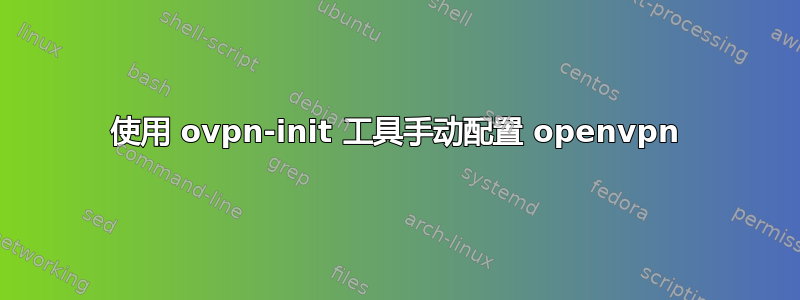
我正在尝试在 Ubuntu 上安装 openvpn。以下这些步骤,我以 root 用户身份在终端中运行以下命令:
apt update
apt upgrade
apt install ca-certificates wget net-tools gnupg
wget -qO - https://as-repository.openvpn.net/as-repo-public.gpg | apt-key add -
echo "deb http://as-repository.openvpn.net/as/debian focal main">/etc/apt/sources.list.d/openvpn-as-repo.list
apt update
到目前为止一切顺利。然后我尝试跑步
apt install openvpn-as
开头很好,但结尾却是这样:
Setting up openvpn-as (x.xx.x-xxxxxxxx-Ubuntu20) ...
Automatic configuration failed, see /usr/local/openvpn_as/init.log
You can configure manually using the /usr/local/openvpn_as/bin/ovpn-init tool.
Created symlink /etc/systemd/system/multi-user.target.wants/openvpnas.service → /lib/systemd/syst
em/openvpnas.service.
Setting up python3-twisted (22.1.0-2ubuntu2.3) ...
Processing triggers for man-db (2.10.2-1) ...
Processing triggers for libc-bin (2.35-0ubuntu3.1) ...
请有人告诉我安装的下一步步骤。如何使用 ovpn-init 工具手动配置 openvpn?


