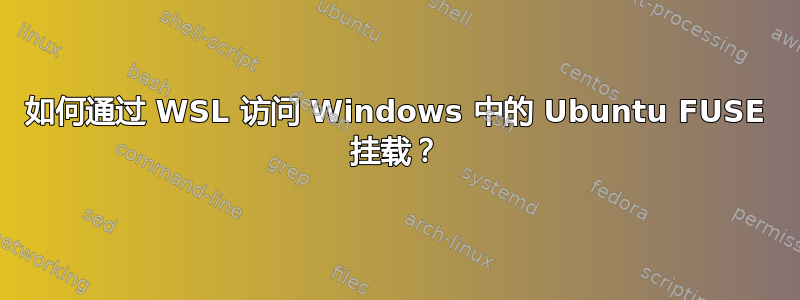
我在 Windows 11 中通过 WSL 2.0.4 运行 Ubuntu 22.04。在 Ubuntu 中,我曾经sshfs将远程目录挂载到/media/remote1。我的本地 Ubuntu 用户拥有挂载点。
我想通过 WSL 网络共享访问 Windows 中已安装的文件夹。我可以media在 Windows 资源管理器中访问该文件夹 ( \\wsl.localhost\Ubuntu\media),但尝试访问安装文件夹时会弹出错误提示“\wsl.localhost\Ubuntu\media\mount1 无法访问。您可能没有权限使用此网络资源...”
可以从 Ubuntu 内部访问 sshfs 挂载文件夹。
我也尝试过使用一些变体来安装它,sshfs -o allow_other,default_permissions,ro但是没有成功。
需要什么才能允许 Windows 通过 WSL 网络共享访问 FUSE 安装的驱动器?


