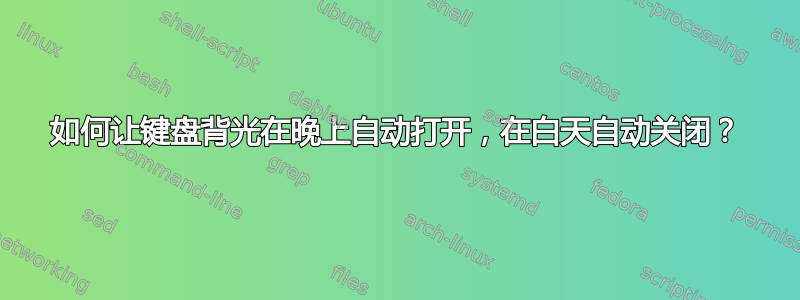
有没有什么方法(也许使用运行适当命令的 systemd 服务)可以在早上自动关闭键盘背光并在晚上自动打开?
我在 Dell Latitude 5400 中使用 Kubuntu 22.04。
没有光传感器。我想手动设置时间。
另一个选项是从 redshift/KDE 夜间模式获取时间。
为手动模式启用 systemd 计时器后,我看到以下输出。
$ systemctl --user enable --now keyboard-backlight-evening-askubuntu-1503945-1004020.timer
The unit files have no installation config (WantedBy=, RequiredBy=, Also=,
Alias= settings in the [Install] section, and DefaultInstance= for template
units). This means they are not meant to be enabled using systemctl.
Possible reasons for having this kind of units are:
• A unit may be statically enabled by being symlinked from another unit's
.wants/ or .requires/ directory.
• A unit's purpose may be to act as a helper for some other unit which has
a requirement dependency on it.
• A unit may be started when needed via activation (socket, path, timer,
D-Bus, udev, scripted systemctl call, ...).
• In case of template units, the unit is meant to be enabled with some
instance name specified.
$ systemctl status keyboard-backlight-evening-askubuntu-1503945-1004020.timer
Unit keyboard-backlight-evening-askubuntu-1503945-1004020.timer could not be found.
答案1
新解决方案:KDE 夜间色彩同步
您可以聆听夜色激活的声音,并让背光跟随它。
设置如下:
sudo apt install brightnessctl sudo usermod -aG input ${USER} sudo usermod -aG video ${USER} reboot注意输出
brightnessctl --list粘贴
~/.config/systemd/user/keyboard-backlight-kde-night-color-sync-askubuntu-1503945-1004020.service[Unit] Description=Sync keyboard backlight to night color [Service] Exec=%h/.local/share/keyboard-backlight-kde-night-color-sync-askubuntu-1503945-1004020.sh [Install] WantedBy=plasma-kwin_wayland.service~/.local/share/keyboard-backlight-kde-night-color-sync-askubuntu-1503945-1004020.sh#!/bin/bash dbus-monitor "type='signal',sender='org.kde.NightColor',interface='org.freedesktop.DBus.Properties',path=/ColorCorrect,member=PropertiesChanged" | sed -nu '/string "running"/{N;s/.*\(true\|false\).*/\1/;p}' | while read -r line; do target_brightness=0 if [ "$line" = 'true' ]; then target_brightness=30 fi brightnessctl --device='your device here' set "$target_brightness" donechmod +x ~/.local/share/keyboard-backlight-kde-night-color-sync-askubuntu-1503945-1004020.sh确保你改变了
'your device here'部分systemctl --user daemon-reloadsystemctl --user enable --now keyboard-backlight-kde-night-color-sync-askubuntu-1503945-1004020.service
替代解决方案:手动定时器
您可以设置一个计时器,根据时间自动设置亮度:
执行与其他解决方案相同的设置步骤
注意输出
brightnessctl --list粘贴
~/.local/share/keyboard-backlight-sync-askubuntu-1503945-1004020.sh#!/bin/bash # Handle AccuracySec=1 sleep 2 # https://stackoverflow.com/a/19067658/10477326 until_sunrise=$((($(date -f - +%s- <<<06:00$' tomorrow\nnow')0)%86400)) until_sunset=$((($(date -f - +%s- <<<18:00$' tomorrow\nnow')0)%86400)) if [ $until_sunrise -lt $until_sunset ]; then # sunrise is closer echo 'Backlight on at nighttime' brightnessctl --device='your device here' set 30 else # sunset is closer echo 'Backlight off at daytime' brightnessctl --device='your device here' set 0 fi确保你更改了两个
'your device here'部分chmod +x ~/.local/share/keyboard-backlight-sync-askubuntu-1503945-1004020.sh粘贴
~/.config/systemd/user/keyboard-backlight-sync-askubuntu-1503945-1004020.service[Unit] Description=Sync keyboard backlight [Service] Type=oneshot ExecStart=%t/.local/share/keyboard-backlight-sync-askubuntu-1503945-1004020.sh~/.config/systemd/user/keyboard-backlight-sync-askubuntu-1503945-1004020.timer[Unit] Description=Sync keyboard backlight to time [Timer] OnCalendar=6,18:00 OnStartupSec=1 [Install] WantedBy=timers.targetsystemctl --user daemon-reloadsystemctl --user enable --now keyboard-backlight-sync-askubuntu-1503945-1004020.timer
您还可以使用/etc/systemd/system代替品来避免sudo或分组并发症。


