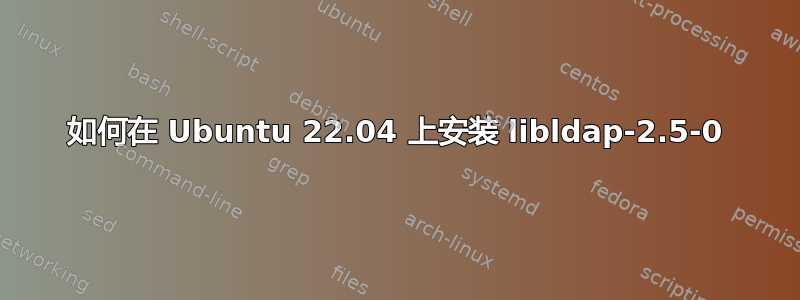
我尝试在我的 Ubuntu 22.04 上安装 SQL Server,但失败了。其中一个错误是:
/opt/mssql/bin/sqlservr: error while loading shared libraries: liblber-2.5.so.0: cannot open shared object file: No such file or directory
Created symlink /etc/systemd/system/multi-user.target.wants/mssql-server.service → /lib/systemd/system/mssql-server.service.
我想手动安装 libldap-2.5-0 包,使用此来源
我跑
sudo apt-get update
sudo apt-get install libldap-2.5-0
这就是我得到的输出:
sebastian@seb-linux-azure:~$ sudo apt-get update
Hit:1 http://azure.archive.ubuntu.com/ubuntu focal InRelease
Hit:2 http://azure.archive.ubuntu.com/ubuntu focal-updates InRelease
Hit:3 http://azure.archive.ubuntu.com/ubuntu focal-backports InRelease
Hit:4 http://azure.archive.ubuntu.com/ubuntu focal-security InRelease
Hit:5 https://packages.microsoft.com/ubuntu/22.04/mssql-server-2022 jammy InRelease
Reading package lists... Done
sebastian@seb-linux-azure:~$ sudo apt-get install libldap-2.5-0
Reading package lists... Done
Building dependency tree
Reading state information... Done
E: Unable to locate package libldap-2.5-0
E: Couldn't find any package by glob 'libldap-2.5-0'
E: Couldn't find any package by regex 'libldap-2.5-0'
还有其他安装该包的方法吗?


