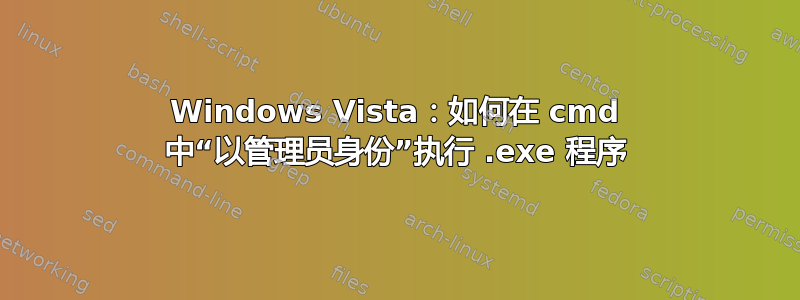
是的,就是这样。我需要在 dos cmd 行中运行一个程序 .exe,它需要像你右键选择“以管理员身份运行”一样运行
答案1
Windows 有一个“runas”命令,其作用有点像 Unix 系统中的 sudo。尝试在命令提示符中输入“runas /?”。
答案2
如果您以管理员身份运行 cmd 本身,则从那里运行的其他所有程序也会如此。我刚刚设置了一个以管理员身份打开的命令提示符的快捷方式。从那里开始一切都很好。
答案3
我使用过名为 elevate 的 .cmd 和 .vbs 脚本,它能满足我的需求。你只需要输入
提升[命令]从开始 > 运行或从命令行,它将以管理员权限运行该命令。希望对您有所帮助!
这是elevate.cmd:
:: //***************************************************************************
:: // ***** Script Header *****
:: //
:: // File: Elevate.cmd
:: //
:: // Additional files required: Elevate.vbs
:: //
:: // Purpose: To provide a command line method of launching applications that
:: // prompt for elevation (Run as Administrator) on Windows Vista.
:: //
:: // Usage: elevate.cmd application <application arguments>
:: //
:: // Version: 1.0.0
:: // Date : 01/02/2007
:: //
:: // History:
:: // 1.0.0 01/02/2007 Created initial version.
:: //
:: // ***** End Header *****
:: //***************************************************************************
@echo off
:: Pass raw command line agruments and first argument to Elevate.vbs
:: through environment variables.
set ELEVATE_CMDLINE=%*
set ELEVATE_APP=%1
start wscript //nologo "%~dpn0.vbs" %*
和elevate.vbs:
' //***************************************************************************
' // ***** Script Header *****
' //
' // File: Elevate.vbs
' //
' // Additional files required: Elevate.cmd
' //
' // Purpose: To provide a command line method of launching applications that
' // prompt for elevation (Run as Administrator) on Windows Vista.
' //
' // Usage: (Not used directly. Launched from Elevate.cmd.)
' //
' // Version: 1.0.1
' // Date : 01/03/2007
' //
' // History:
' // 1.0.0 01/02/2007 Created initial version.
' // 1.0.1 01/03/2007 Added detailed usage output.
' //
' // ***** End Header *****
' //***************************************************************************
Set objShell = CreateObject("Shell.Application")
Set objWshShell = WScript.CreateObject("WScript.Shell")
Set objWshProcessEnv = objWshShell.Environment("PROCESS")
' Get raw command line agruments and first argument from Elevate.cmd passed
' in through environment variables.
strCommandLine = objWshProcessEnv("ELEVATE_CMDLINE")
strApplication = objWshProcessEnv("ELEVATE_APP")
strArguments = Right(strCommandLine, (Len(strCommandLine) - Len(strApplication)))
If (WScript.Arguments.Count >= 1) Then
strFlag = WScript.Arguments(0)
If (strFlag = "") OR (strFlag="help") OR (strFlag="/h") OR (strFlag="\h") OR (strFlag="-h") _
OR (strFlag = "\?") OR (strFlag = "/?") OR (strFlag = "-?") OR (strFlag="h") _
OR (strFlag = "?") Then
DisplayUsage
WScript.Quit
Else
objShell.ShellExecute strApplication, strArguments, "", "runas"
End If
Else
DisplayUsage
WScript.Quit
End If
Sub DisplayUsage
WScript.Echo "Elevate - Elevation Command Line Tool for Windows Vista" & vbCrLf & _
"" & vbCrLf & _
"Purpose:" & vbCrLf & _
"--------" & vbCrLf & _
"To launch applications that prompt for elevation (i.e. Run as Administrator)" & vbCrLf & _
"from the command line, a script, or the Run box." & vbCrLf & _
"" & vbCrLf & _
"Usage: " & vbCrLf & _
"" & vbCrLf & _
" elevate application <arguments>" & vbCrLf & _
"" & vbCrLf & _
"" & vbCrLf & _
"Sample usage:" & vbCrLf & _
"" & vbCrLf & _
" elevate notepad ""C:\Windows\win.ini""" & vbCrLf & _
"" & vbCrLf & _
" elevate cmd /k cd ""C:\Program Files""" & vbCrLf & _
"" & vbCrLf & _
" elevate powershell -NoExit -Command Set-Location 'C:\Windows'" & vbCrLf & _
"" & vbCrLf & _
"" & vbCrLf & _
"Usage with scripts: When using the elevate command with scripts such as" & vbCrLf & _
"Windows Script Host or Windows PowerShell scripts, you should specify" & vbCrLf & _
"the script host executable (i.e., wscript, cscript, powershell) as the " & vbCrLf & _
"application." & vbCrLf & _
"" & vbCrLf & _
"Sample usage with scripts:" & vbCrLf & _
"" & vbCrLf & _
" elevate wscript ""C:\windows\system32\slmgr.vbs"" –dli" & vbCrLf & _
"" & vbCrLf & _
" elevate powershell -NoExit -Command & 'C:\Temp\Test.ps1'" & vbCrLf & _
"" & vbCrLf & _
"" & vbCrLf & _
"The elevate command consists of the following files:" & vbCrLf & _
"" & vbCrLf & _
" elevate.cmd" & vbCrLf & _
" elevate.vbs" & vbCrLf
End Sub
答案4
您也可以按 Windows 键,输入 CMD,这将在程序中列出 cmd,右键单击它 -> 属性 -> 兼容性 -> 以管理员身份运行此程序
这将始终以管理员身份运行。


