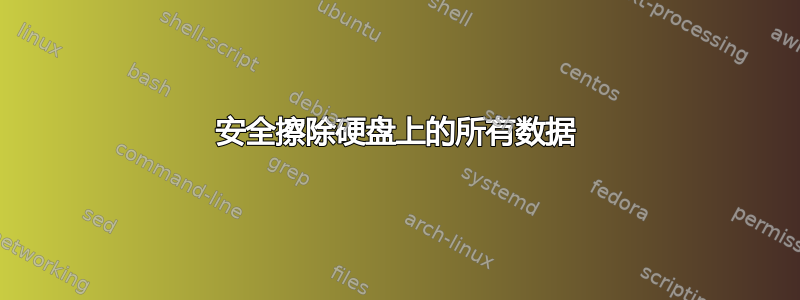
我即将出售我的旧台式电脑,并且我很担心我的一些敏感信息可能会被购买者获取,即使在使用数据恢复软件重新格式化硬盘后也是如此。
如何安全地擦除硬盘驱动器以使其上的数据无法恢复?
尽管我特别想获得有关 Windows PC 的帮助,但如果也有针对 Mac 的建议也无妨。
答案1
调查达里克的靴子和核弹。它是一张可启动 CD,可让您安全地擦除硬盘驱动器。
答案2
Windows7中有一个名为的工具cipher.exe,可以擦除磁盘:
http://www.ghacks.net/2010/06/21/wipe-yopur-drives-securely-with-a-hidden-windows-7-tool/
该命令很简单
cipher /w:x:\folder您可以将其中的替换
x:\folder为要擦除的位置,例如您的D:\驱动器或您的C:\Users\Mike Halsey\Music folder。
答案3
嗯,使用诸如数据库管理系统或诸如此类的事情被认为大多是毫无意义的,而且还非常耗时。
一般来说,你不是不需要做任何事情,但要用0x00(零字节 /空值) 每天只能执行一次,以安全地防止恢复以前的数据。
多次执行是多余的,而且大多是无用的,更不用说用随机数据填充驱动器了。唯一可以尝试在进行这样的操作后,要恢复任何东西都需要用原子力显微镜——这显然是一个极端的过程,即使是最小的JPG文件,错误率(误报)将会非常高(换句话说 - 您不会从中获得任何有意义的信息)。对于更高容量的型号(更高密度的盘片),情况更是如此。
然而,人们只能猜测美国国家安全局(NSA)等机构可能掌握着哪些技术,因此请根据这一点来判断所提供的信息。
因此,最终软件方式(快速、可靠和安全),是一种单身的运行(零填充)日:
dd if=/dev/zero of=/dev/sdX bs=1M
或者,如果你想衡量进度:
pv < /dev/zero > /dev/sdX
然而,有一种东西叫做安全擦除。这是已建立的 ATA 标准。此功能集成到驱动器本身。它不仅快点比连续日(因为它已经基于硬件,并且硬件>软件,速度更快),它也更安全,因为能够清除已重新分配的原始坏扇区!有两个版本:vanilla(2001及以后)和增强版(2004)因此,如果您的驱动器大约是 10 年前制造的 - 它很可能已经支持此功能。
hdparm --security-set-pass NULL /dev/sdX
hdparm --security-erase NULL /dev/sdX
hdparm --security-erase-enhanced NULL /dev/sdX
擦去!
答案4
diskpart可用于将整个磁盘清零
以管理员身份运行 cmd 然后运行
diskpart选择要擦除的磁盘(例如磁盘 0)
select disk 0。您可以通过运行获取磁盘编号list disk跑步
clean allDISKPART> help clean Removes any and all partition or volume formatting from the disk with focus. Syntax: CLEAN [ALL] ALL Specifies that each and every byte\sector on the disk is set to zero, which completely deletes all data contained on the disk. On master boot record (MBR) disks, only the MBR partitioning information and hidden sector information are overwritten. On GUID partition table (GPT) disks, the GPT partitioning information, including the Protective MBR, is overwritten. If the ALL parameter is not used, the first 1MB and the last 1MB of the disk are zeroed. This erases any disk formatting that had been previously applied to the disk. The disk's state after cleaning the disk is 'UNINITIALIZED'.
format也可以使用该/P选项擦除单个驱动器。例如,要将 D: 驱动器格式化为 NTFS 并用零擦除驱动器,然后用随机值再次覆盖两次,您可以使用format D: /fs:ntfs /P:2
C:\> format /?
Formats a disk for use with Windows.
FORMAT volume [/FS:file-system] [/V:label] [/Q] [/L[:state]] [/A:size] [/C] [/I:state] [/X] [/P:passes] [/S:state]
FORMAT volume [/V:label] [/Q] [/F:size] [/P:passes]
FORMAT volume [/V:label] [/Q] [/T:tracks /N:sectors] [/P:passes]
FORMAT volume [/V:label] [/Q] [/P:passes]
FORMAT volume [/Q]
...
/P:count Zero every sector on the volume. After that, the volume
will be overwritten "count" times using a different
random number each time. If "count" is zero, no additional
overwrites are made after zeroing every sector. This switch
is ignored when /Q is specified.


