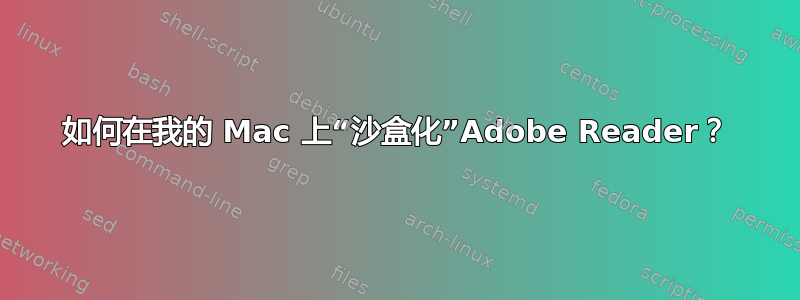
我讨厌 Adobe Reader,但偶尔我也会用到 PDF。启动 Adobe Reader 会“感染”我的 Mac,因为它会更改文件关联,导致 Safari 使用 Adobe 而不是 Preview 来呈现 PDF。
我尝试将 PDF 与预览重新关联,但此设置似乎改回了 Adobe。
答案1
您应该能够通过 Reader 停止这两项操作。在 Reader 偏好设置中:
互联网 / 取消选中 [ ] 使用在浏览器中显示 PDF。
然后,在 Finder 中,获取任何 PDF 的信息,选择“始终使用以下方式打开”并选择“预览”。选中“应用于所有选项”。下次启动阅读器时,它会询问您是否要将 PDF 与阅读器关联。选中 [X] 不再显示,然后选择“否”
如果你之前尝试过但没有成功,那么从 ~/Library/Preferences 中转储阅读器 .plist 文件可能会有帮助。
答案2
这是我能想到的最好的办法,它是一个 Applescript,用于捕获特定文件夹(例如名为“沙盒”)中的程序并以不同用户身份运行它们。适用于旧版本的 OSX,但值得一试。确保您没有使用管理员/根帐户。链接如下:
http://www.macosxhints.com/article.php?story=20040526102927874
从网站复制/粘贴代码:
property theUser : "testuser" -- change this
property theGroup : "testuser" -- usually same as user (on Panther)
on adding folder items to thisFolder after receiving theseItems
repeat with oneItem in theseItems
set thePath to quoted form of POSIX path of oneItem
set chUserBit to "sudo find " & thePath & ¬
" -perm -u+x -exec chmod u+s {} \\; ; "
set chGrpBit to "sudo find " & thePath & ¬
" -perm -g+x -exec chmod g+s {} \\; ; "
set chOwner to "sudo chown -R " & theUser & ":" & ¬
theGroup & " " & thePath
try
do shell script chUserBit & chGrpBit & chOwner ¬
with administrator privileges
on error m
display dialog m
end try
end repeat
end adding folder items to


