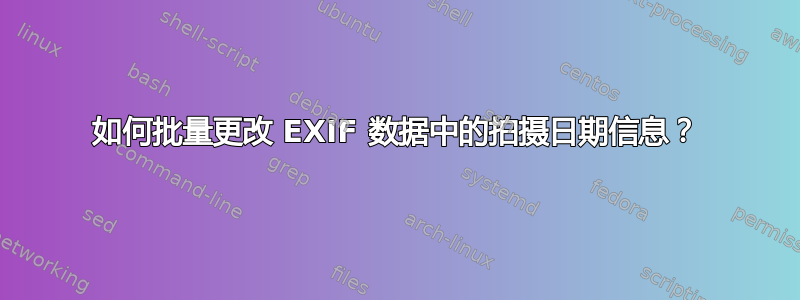
我使用 F-Spot 来管理我的图片。其中一组图片的日期不知怎么弄乱了,它们都标记为 2007 年 9 月 1 日。我想将拍摄日期信息更改为其他日期。我该怎么做?
答案1
杰黑德有能力做到这一点。
假设您知道某张照片是在 拍摄的2017-04-19 16:20,但当前日期显示为2007-09-01 00:15,您可以jpg通过执行以下操作将文件夹中的所有照片调整为正确的时间:
jhead -da2017:04:19/16:20-2007:09:01/00:15 *.jpg
以下是手册的摘录:
DATE / TIME MANIPULATION:
-ft Set file modification time to Exif time
-dsft Set Exif time to file modification time
-n[format-string]
Rename files according to date. Uses exif date if present, file
date otherwise. If the optional format-string is not supplied,
the format is mmdd-hhmmss. If a format-string is given, it is
is passed to the 'strftime' function for formatting
In addition to strftime format codes:
'%f' as part of the string will include the original file name
'%i' will include a sequence number, starting from 1. You can
You can specify '%03i' for example to get leading zeros.
This feature is useful for ordering files from multiple digicams to
sequence of taking. Only renames files whose names are mostly
numerical (as assigned by digicam)
The '.jpg' is automatically added to the end of the name. If the
destination name already exists, a letter or digit is added to
the end of the name to make it unique.
-nf[format-string]
Same as -n, but rename regardless of original name
-a (Windows only) Rename files with same name but different extension
Use together with -n to rename .AVI files from exif in .THM files
for example
-ta<+|->h[:mm[:ss]]
Adjust time by h:mm backwards or forwards. Useful when having
taken pictures with the wrong time set on the camera, such as when
traveling across time zones or DST changes. Dates can be adjusted
by offsetting by 24 hours or more. For large date adjustments,
use the -da option
-da<date>-<date>
Adjust date by large amounts. This is used to fix photos from
cameras where the date got set back to the default camera date
by accident or battery removal.
To deal with different months and years having different numbers of
days, a simple date-month-year offset would result in unexpected
results. Instead, the difference is specified as desired date
minus original date. Date is specified as yyyy:mm:dd or as date
and time in the format yyyy:mm:dd/hh:mm:ss
-ts<time> Set the Exif internal time to <time>. <time> is in the format
yyyy:mm:dd-hh:mm:ss
-ds<date> Set the Exif internal date. <date> is in the format YYYY:MM:DD
or YYYY:MM or YYYY
一个更强大的选择是Exif工具。
答案2
Picasa 有内置功能。工具 => 调整日期和时间....
答案3
exiv2是一个用于操作 exif 数据的命令行工具。支持的图像格式为 JPEG、Canon CRW 和 Canon THM。PNG 是只读的。
如果您想将文件日期设置为 exif 日期,您可以使用带有以下选项的 exiv2。
-t 除了重命名文件外,还根据 Exif 创建时间戳设置文件时间戳(覆盖 -k)。此选项仅与“重命名”操作一起使用。


