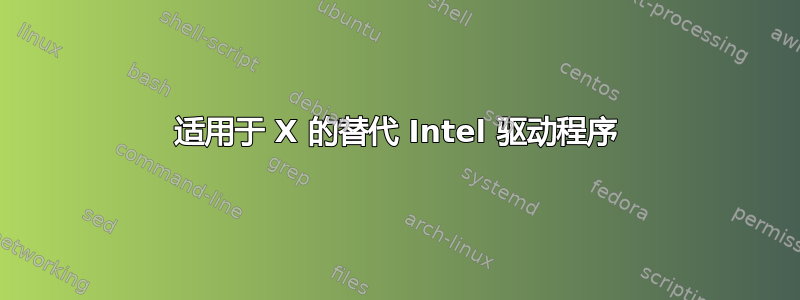
我无法让 X 以默认设置在我的 chakra linux live-cd 上运行。它是一个基于 Arch 的发行版。我有一台带有 Intel 855GME 的 ThinkPad x40,并且我从 X 收到“无有效模式”错误。我想我应该尝试不同的驱动程序。但我不确定我该怎么做。有人能给我一些指点吗?
*首先在 stackoverflow 上发布,以防你也在那里闲逛 :p
答案1
最新的英特尔 X 服务器几乎可以自行解决所有问题。但是,由于它执行了如此多的自动配置,如果您要求它执行硬件无法执行的操作,它会感到困惑。
Ubuntu 9.04中的版本是2.6.3,只需要以下xorg.conf文件即可启动:
Section "Monitor"
Identifier "Configured Monitor"
EndSection
Section "Screen"
Identifier "Default Screen"
Monitor "Configured Monitor"
Device "Configured Video Device"
SubSection "Display"
Virtual 2560 1039
# obviously put your real screen size here - I have two monitors :-)
EndSubSection
EndSection
Section "Device"
Identifier "Configured Video Device"
EndSection
答案2
你使用了哪个驱动程序?新版还是旧版?哪个内核?
我的英特尔 950 已经在 ArchLinux 上运行,并且安装了新的驱动程序,X 不需要任何配置(内核:2.6.30)。
您还可以按照ArchWiki 文章 Intel Graphics。如果您有笔记本电脑屏幕的正确技术信息,您也可以使用XFree86 模式行生成器。


