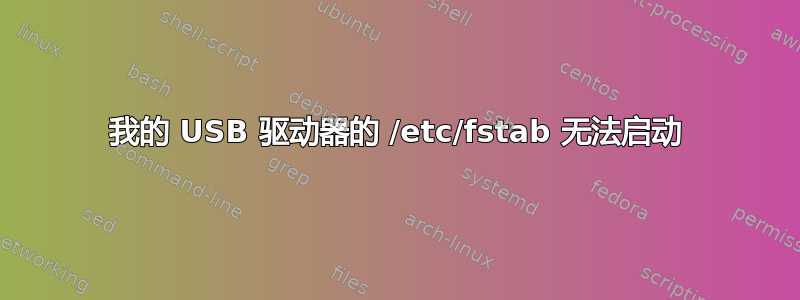
我曾经使用sudo blkidfstab 来安装我的驱动器,如下所示/etc/fstab:
UUID=1169dd89-29fe-436c-9aef-fa78ea7ee138 /media/hd ext4 defaults,auto,umask=000,users,rw 0 0
我也尝试过
PARTUUID=df63cda7-01 /media/hd ext4 defaults,auto,umask=000,users,rw 0 0
但是我的树莓派无法启动。在获取 uuid 之前我还将系统格式化为 ext4。启动时进入紧急模式并要求我输入journalctl -xb
我现在添加了该nofail选项,因此它至少可以启动,这样我就不必继续编辑我的 SD 卡:
PARTUUID=df63cda7-01 /media/hd ext4 defaults,auto,nofail,umask=000,users,rw 0 0
出了什么问题?
当我启动时,我看不到/dev/sda1on df -h,但它出现sudo blkid
pi@raspberrypi:~ $ sudo file -sL /dev/sda1
/dev/sda1: Linux rev 1.0 ext4 filesystem data, UUID=1169dd89-29fe-436c-9aef-fa78ea7ee138 (extents) (64bit) (large files) (huge files)
当我重新连接驱动器时这是 dmesg -w
[ 1156.384704] usb 1-1.2: USB disconnect, device number 5
[ 1156.399483] sd 0:0:0:0: [sda] Synchronizing SCSI cache
[ 1156.399843] sd 0:0:0:0: [sda] Synchronize Cache(10) failed: Result: hostbyte=0x01 driverbyte=0x00
[ 1165.388431] usb 1-1.2: new high-speed USB device number 6 using dwc_otg
[ 1165.600753] usb 1-1.2: New USB device found, idVendor=0bc2, idProduct=231a
[ 1165.600776] usb 1-1.2: New USB device strings: Mfr=1, Product=2, SerialNumber=3
[ 1165.600787] usb 1-1.2: Product: Expansion
[ 1165.600796] usb 1-1.2: Manufacturer: Seagate
[ 1165.600806] usb 1-1.2: SerialNumber: NA8Z9LSP
[ 1165.606573] usb-storage 1-1.2:1.0: USB Mass Storage device detected
[ 1165.629063] scsi host0: usb-storage 1-1.2:1.0
[ 1166.650056] scsi 0:0:0:0: Direct-Access Seagate Expansion 0708 PQ: 0 ANSI: 6
[ 1166.657494] sd 0:0:0:0: Attached scsi generic sg0 type 0
[ 1167.877041] sd 0:0:0:0: [sda] 1953525167 512-byte logical blocks: (1.00 TB/932 GiB)
[ 1167.877944] sd 0:0:0:0: [sda] Write Protect is off
[ 1167.877969] sd 0:0:0:0: [sda] Mode Sense: 47 00 00 08
[ 1167.889766] sd 0:0:0:0: [sda] Write cache: enabled, read cache: enabled, doesn't support DPO or FUA
[ 1167.936469] sda: sda1
[ 1167.944243] sd 0:0:0:0: [sda] Attached SCSI disk
[ 1168.710434] EXT4-fs (sda1): Unrecognized mount option "umask=000" or missing value
这是我的lsusb:
pi@raspberrypi:~ $ lsusb
Bus 001 Device 004: ID 148f:7601 Ralink Technology, Corp. MT7601U Wireless Adapter
Bus 001 Device 006: ID 0bc2:231a Seagate RSS LLC
Bus 001 Device 003: ID 0424:ec00 Standard Microsystems Corp. SMSC9512/9514 Fast Ethernet Adapter
Bus 001 Device 002: ID 0424:9514 Standard Microsystems Corp. SMC9514 Hub
Bus 001 Device 001: ID 1d6b:0002 Linux Foundation 2.0 root hub


