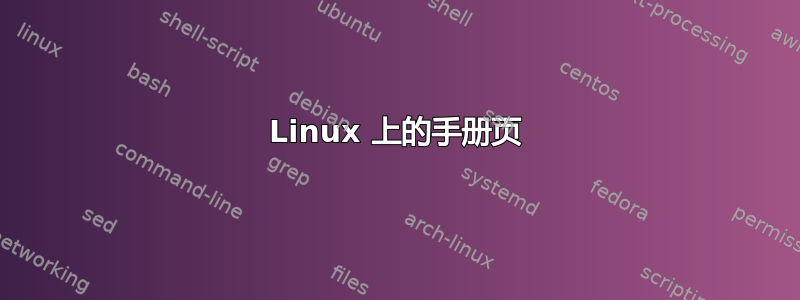
如果我做
# man cp
在 ubuntu linux 工作站上,我得到了类似下面引用的文本。有人知道恢复完整手册页的方法吗?我只是不喜欢这种分层的“信息”垃圾。
,----
| CP(1) User Commands CP(1)
|
|
|
| NAME
| cp - copy files and directories
|
| SYNOPSIS
| cp [OPTION]... [-T] SOURCE DEST
| cp [OPTION]... SOURCE... DIRECTORY
| cp [OPTION]... -t DIRECTORY SOURCE...
|
| [. . . D E L E T I A . . .]
|
--> | SEE ALSO
--> | The full documentation for cp is maintained as a Texinfo manual. If
--> | the info and cp programs are properly installed at your site, the com‐
--> | mand
--> |
--> | info coreutils 'cp invocation'
--> |
--> | should give you access to the complete manual.
|
|
|
| GNU coreutils 6.10 April 2008 CP(1)
`----
答案1
您可以尝试该info2man工具,可以从存储库中获取:
sudo apt-get install info2man
它需要一个.info文件(您可以info在中找到文件/usr/share/info)并输出一个 troff 文件,即使用的格式man。
不幸的是,由于cp在中有记录coreutils,您只能将coreutils信息包中的所有内容转换为单个巨型man页面,除非您手动编辑info2man的输出以仅包含有关的部分cp。
我并没有真正更新我的man数据库,但我确实尝试了一下,看看输出是什么info2man样的:
mspross@vostro:~$ sudo apt-get install info2man #install info2man
mspross@vostro:~$ sudo gunzip /usr/share/info/coreutils.info.gz #info2man doesn't like .gz files
mspross@vostro:~$ sudo info2man /usr/share/info/coreutils.info > coreutils.txt
mspross@vostro:~$ nroff -e -mandoc coreutils.txt | less -s #preview the file to see how it will look in man
mspross@vostro:~$ sudo gzip /usr/share/info/coreutils.info #undo what we did earlier
答案2
正确的答案是,自愿为 GNU 项目做志愿者,将信息页面更全面地填充到手册页中。这不是一个令人满意的答案,因为它不仅把所有的工作都放在你身上,而且他们也不太可能足够关心 man 来接受你的劳动。
答案3
实际上并没有回答您的问题,但您可能会发现相关的实用程序很有用:信息2html。不幸的是,标准 Ubuntu 存储库中似乎没有它的软件包。
项目页面包含示例输出,您可以通过以下方式判断:
当然,这要求您运行本地 Web 服务器,这对您来说可能是一个问题。不过对于每个人都已安装的核心内容,您始终可以使用上面链接的同一站点。
答案4
可能需要安装“manpages”包。尝试以下方法:
$apt-cache search manpages
...
// it gives you a list of manpages packages you could be interested in,
// as manpages, manpages-dev, manpages-posix, manpages-posix-dev, etc.
...
$apt-get install manpages


