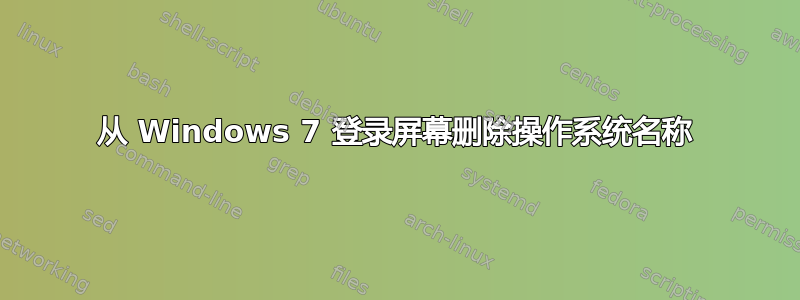
我刚刚在我的某个系统上安装了 Windows 7 RTM,并尝试自定义登录屏幕背景。我以为底部的操作系统名称是实际图形的一部分,但它却显示在我创建的新图形上。
有什么方法可以从登录中删除此徽标?我希望这只是注册表调整。如果有人知道 Vista 的解决方案,那么答案可能是一样的,所以请说出来。
答案1
以下是一些步骤将其移除:
* Download [Logon Screen][2]
* Download & install [LogonVista][3]
* Load the logon which is in the rar file
* Take ownership for basebrd.dll from c:\windows\branding\basebrd\basebrd.dll
* Replace with the given dll
* Logout and see the changes
注意:我认为 LogonVista 引用了 LogonStudio...
答案2
显然 Vista 版本的登录工作室Stardock 的版本也适用于 Windows 7。


