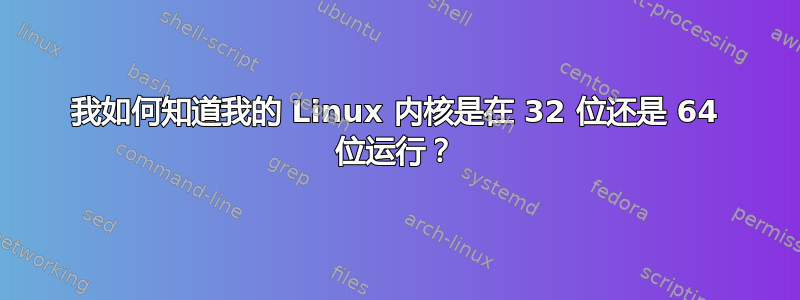
当我在 /proc/cpuinfo 中执行 cat 时,它显示一行 clflushsize : 64
这是否意味着我的内核以 64 位运行?
答案1
uname -a
将告诉您内核 - 最后的位告诉您架构。
两个例子:
我的Mac:
Darwin Mac.local 9.8.0 Darwin Kernel Version 9.8.0: Wed Jul 15 16:55:01 PDT 2009; root:xnu-1228.15.4~1/RELEASE_I386 i386
我的 Dreamhost 托管:
Linux ecco 2.6.24.5-serf-xeon-c6.1-grsec #1 SMP Tue Oct 7 06:18:04 PDT 2008 x86_64 GNU/Linux
i386 = 32 位
x86_64 = 64 位
答案2
uname -m将为您提供内核编译所针对的体系结构。如果打印,i686则您的内核是 32 位的,如果x86_64打印,则为 64 位的(假设您使用的是 Intel/AMD 芯片)。
答案3
答案4
如果你只想查看你正在运行的平台,你可以使用
uname -i
受支持选项的完整列表uname为
$ uname --help
Usage: uname [OPTION]...
Print certain system information. With no OPTION, same as -s.
-a, --all print all information, in the following order,
except omit -p and -i if unknown:
-s, --kernel-name print the kernel name
-n, --nodename print the network node hostname
-r, --kernel-release print the kernel release
-v, --kernel-version print the kernel version
-m, --machine print the machine hardware name
-p, --processor print the processor type or "unknown"
-i, --hardware-platform print the hardware platform or "unknown"
-o, --operating-system print the operating system
--help display this help and exit
--version output version information and exit


