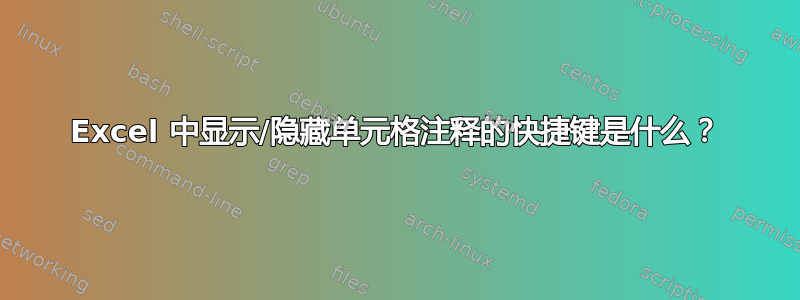
Excel 中显示/隐藏单元格注释的快捷方式是什么?
答案1
Alt+ V,C
这起到了切换命令的作用。
答案2
按 Shift-F2 编辑它们...否则我认为您必须使用右键单击选项。
答案3
对 Geoffrey van Wyk 的 VBS 进行修改 - 仅切换活动单元格的注释
Sub Show_Hide_Comment()
'
' This macro toggles the display of selected cell's comment if one exists.
' It does not create one if there is none... for this press Ctl+F2
'
' You may use macros menu to set keyboard shortcut
'
If Not ActiveCell.Comment Is Nothing Then
If ActiveCell.Comment.Visible Then
ActiveCell.Comment.Visible = False
Else
ActiveCell.Comment.Visible = True
End If
End If
End Sub
答案4
根据 Excel 帮助文件,在 Excel 2007 中没有这样的键盘快捷键。您必须为此编写一个宏。
Sub Show_Hide_Comments()
'
' This macro toggles the display of all comments that have been inserted for cells in a worksheet.
'
' Keyboard Shortcut: Ctrl+Shift+S
'
If Application.DisplayCommentIndicator = xlCommentAndIndicator Then
Application.DisplayCommentIndicator = xlCommentIndicatorOnly
Else
Application.DisplayCommentIndicator = xlCommentAndIndicator
End If
End Sub
您可以将上述代码粘贴到个人工作簿的模块中,并在宏对话框中设置快捷方式。如果您不知道如何操作,请告诉我。


