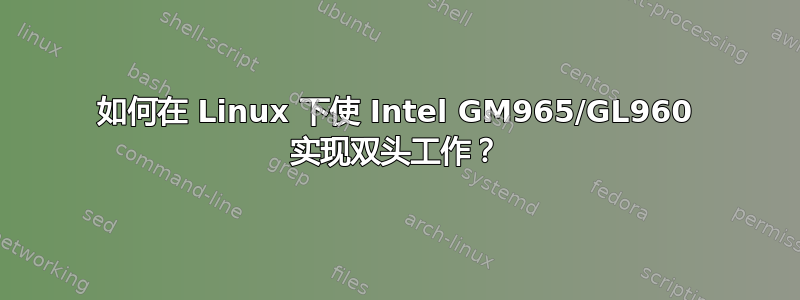
我有一台很旧的笔记本电脑 - HP Compaq 6710b,配备 Intel GM965/GL960(如 lspci 报告)显卡。
在笔记本电脑中,我有 15.4 英寸、1680x1050 LCD。我还有独立显示器,LCD,17 英寸、1280x1024。
我开始尝试配置以便使用外部屏幕,但无济于事。
搜索了 Ubuntuforums(我使用 kubuntu hardy,因为我喜欢 KDE 3.5)、google 和其他地方,但似乎找不到以可行方式对其进行配置的方法。
最常见的结果是 X 根本无法启动,而只是记录有关缺少 BusID PCI:0:2:1 的设备部分的错误,而这个错误肯定是存在的(现在它不在这里,因为我必须做一些工作,所以我停止了对 X 的试验:)
目前我的 xorg.conf 如下所示:
Section "InputDevice"
Identifier "Generic Keyboard"
Driver "kbd"
Option "XkbRules" "xorg"
Option "XkbModel" "pc105"
Option "XkbLayout" "pl"
EndSection
Section "InputDevice"
Identifier "Configured Mouse"
Driver "mouse"
Option "CorePointer"
EndSection
Section "InputDevice"
Identifier "Synaptics Touchpad"
Driver "synaptics"
Option "SendCoreEvents" "true"
Option "Device" "/dev/psaux"
Option "Protocol" "auto-dev"
Option "HorizEdgeScroll" "0"
EndSection
Section "InputDevice"
Driver "wacom"
Identifier "stylus"
Option "Device" "/dev/input/wacom"
Option "Type" "stylus"
EndSection
Section "InputDevice"
Driver "wacom"
Identifier "eraser"
Option "Device" "/dev/input/wacom"
Option "Type" "eraser"
EndSection
Section "InputDevice"
Driver "wacom"
Identifier "cursor"
Option "Device" "/dev/input/wacom"
Option "Type" "cursor"
EndSection
Section "Device"
Identifier "Configured Video Device"
EndSection
Section "Monitor"
Identifier "Configured Monitor"
EndSection
Section "Screen"
Identifier "Default Screen"
Monitor "Configured Monitor"
Device "Configured Video Device"
EndSection
Section "ServerLayout"
Identifier "Default Layout"
Screen "Default Screen"
InputDevice "Synaptics Touchpad"
InputDevice "stylus" "SendCoreEvents"
InputDevice "cursor" "SendCoreEvents"
InputDevice "eraser" "SendCoreEvents"
EndSection
我的显卡 lspci 输出如下所示:
=> lspci | grep -i graphics
00:02.0 VGA compatible controller: Intel Corporation Mobile GM965/GL960 Integrated Graphics Controller (rev 0c)
00:02.1 Display controller: Intel Corporation Mobile GM965/GL960 Integrated Graphics Controller (rev 0c)
如果我可以提供更多信息 - 请告诉我,我会很乐意遵守。
基本上,问题是 - 我应该在 xorg.conf(或任何其他地方)中做些什么才能使两个屏幕都正常工作,每个屏幕都以其原始分辨率工作,当然 - 而不是处于“克隆”模式。
检查了 Intel Howto 之后,我得到了这个 xorg.conf(输入设备被剥离,因为它不相关):
Section "Device"
Identifier "Configured Video Device"
Driver "intel"
Option "monitor-VGA" "mVGA"
Option "monitor-LVDS" "mLVDS"
EndSection
Section "Monitor"
Identifier "mVGA"
Option "PreferredMode" "1280x1024"
Option "LeftOf" "mLVDS"
EndSection
Section "Monitor"
Identifier "mLVDS"
Option "PreferredMode" "1680x1050"
EndSection
Section "Screen"
Identifier "Default Screen"
Monitor "mLVDS"
Device "Configured Video Device"
SubSection "Display"
Depth 24
Modes "1680x1050" "1280x1024"
Virtual 2960 1050
EndSubSection
EndSection
Section "ServerLayout"
Identifier "Default Layout"
Screen "Default Screen"
InputDevice "Synaptics Touchpad"
InputDevice "stylus" "SendCoreEvents"
InputDevice "cursor" "SendCoreEvents"
InputDevice "eraser" "SendCoreEvents"
EndSection
这实际上效果很好,但在 X 启动后,它将我的外部 LCD 设置为 1280x1024 - 这很好,但由于某些原因 - 将内部 LCD 设置为 1280x800:
$ xrandr -q
Screen 0: minimum 320 x 200, current 2560 x 1024, maximum 2960 x 1050
VGA connected 1280x1024+0+0 (normal left inverted right x axis y axis) 338mm x 270mm
1280x1024 60.0*+ 75.0 71.9 59.9
1152x864 75.0 74.8
1024x768 75.1 70.1 60.0
832x624 74.6
800x600 72.2 75.0 60.3 56.2
640x480 75.0 72.8 66.7 60.0
720x400 70.1
LVDS connected 1280x800+1280+0 (normal left inverted right x axis y axis) 331mm x 207mm
1680x1050 60.6 +
1280x800 60.0*
1280x768 60.0
1024x768 60.0
800x600 60.3
640x480 59.9
TV disconnected (normal left inverted right x axis y axis)
然后我可以发出:
xrandr --output LVDS --mode 1680x1050
它使我的内置 LCD 以本机模式工作,但每次启动时都需要我手动运行命令的解决方案并不是最佳选择。有没有什么办法可以让 X 让内置 LCD 以本机模式启动?
答案1
以下是英特尔自己的教程。
细节:
你可能首先想设置虚拟屏幕尺寸
# This optional entry specifies the virtual screen resolution to be used. # If this entry is not present, the virtual screen resolution will be set to # accommodate all the valid video modes given in the Modes entry. # There is a known issue that DRI doesn't work on pre-965 if maximum is larger than 2048x2048. Virtual 2048 2048然后您可以尝试使用 xrandr 设置“其他”屏幕位于主屏幕的右侧
xrandr --output VGA --left-of LVDS最后,您可以在 xorg.conf 中静态地重新配置所有内容。请参阅英特尔的教程
这对我 915GM (又名 GMA900) 有用。
咆哮如下:
顺便说一句,仅仅因为你喜欢 KDE3.5 就坚持使用旧的英特尔驱动程序并不是一个好主意。它们目前正在进行一次很好的重写,性能有所降低,但也承诺将来会提供更好的功能和性能。我记得我在 2008 年遇到过双头问题。不过这只是我个人的看法。
此外,您可能感兴趣,最新的 GNOME(至少是 Debian 中的最新版本)对双头显示器有更好的支持。
答案2
从http://www.ubuntugeek.com/how-to-adjust-screen-resolution-on-ubuntu.html:
echo "xrandr --output DVI1 --auto --right-of LVDS1" >> ~/.xprofile && echo "#" >> ~/.xprofile && chmod u+x ~/.xprofile
[10.04LTS 中尚未验证]


