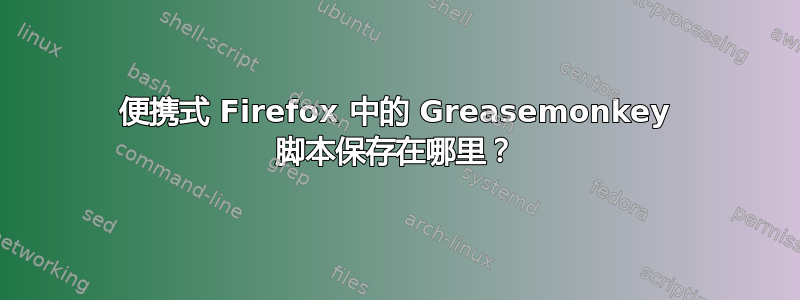
我正在尝试在旧的便携式 Firefox 副本和最新版本之间传输设置。
我可以在哪里找到之前下载的 Greasemonkey 脚本以便可以将它们复制过去?
答案1
它在<Firefox-Portable-folder>\Data\profile\gm_scripts
答案2
其中,用户是您用于登录计算机的用户名。
在 XP 中:C:\Documents and Settings\user\Application Data\Mozilla\Firefox\Profiles\xxxxxxxx.default\gm_scripts
在 Vista 中:c:\users\user\AppData\Roaming\Mozilla\Firefox\Profiles\xxxxxxxx.default\gm_scripts
选择您要使用的配置文件(如果您只有一个,它应该看起来像 xxxxxxxx.default)。最后选择 gm_scripts 文件夹。
在 MAC 上:在 Mac 上,您可以在 ~/Library/Application Support/Firefox/Profiles 找到您的配置文件。


