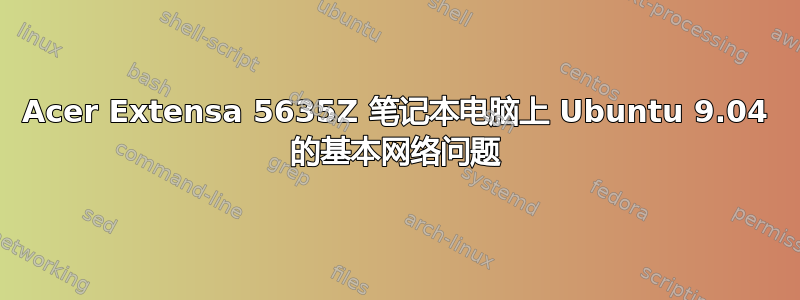
我刚刚在一台全新的宏碁 Extensa 5635Z笔记本电脑,但以太网网络不工作(无线也不工作,但目前我对以太网很满意)。
eth0 未在 /etc/network/interfaces 中列出:
$ cat /etc/network/interfaces
auto lo
iface lo inet loopback
lshw 确实显示了 nic,但我无法从这些信息中看出什么意义:
$ sudo lshw -class network -sanitize
*-network DISABLED
description: Wireless interface
product: AR928X Wireless Network Adapter (PCI-Express)
vendor: Atheros Communications Inc.
physical id: 0
bus info: pci@0000:07:00.0
logical name: wmaster0
version: 01
serial: [REMOVED]
width: 64 bits
clock: 33MHz
capabilities: pm msi pciexpress msix bus_master cap_list logical ethernet physical wireless
configuration: broadcast=yes driver=ath9k latency=0 module=ath9k multicast=yes wireless=IEEE 802.11bgn
*-network UNCLAIMED
description: Ethernet controller
product: Attansic Technology Corp.
vendor: Attansic Technology Corp.
physical id: 0
bus info: pci@0000:09:00.0
version: c0
width: 64 bits
clock: 33MHz
capabilities: pm msi pciexpress vpd cap_list
configuration: latency=0
*-network DISABLED
description: Ethernet interface
physical id: 1
logical name: pan0
serial: [REMOVED]
capabilities: ethernet physical
configuration: broadcast=yes driver=bridge driverversion=2.3 firmware=N/A link=yes multicast=yes
感谢您的帮助!
答案1
首先,Ubuntu 9.04 目前不支持 Atheros AR8121/AR8113/AR8114/AR8131/AR8132 PCI-E 以太网网卡。
为了添加支持,我编译并安装了一个内核模块:
- 从以下位置下载 AR81Family-linux-v1.0.0.10.tar.gzhttp://partner.atheros.com/Drivers.aspx
- tar -xzvf AR813X-linux-v1.0.0.9.tar.gz
- 光盘源
- 制作
- 安装
- sudo insmod atl1e.ko
- 服务网络重启(对我来说没有必要)
答案2
首先让你的无线网络工作起来可能会更容易,然后看看你是否可以通过它进行更新,这些说明
Re: Atheros ar928x wlan HELP
Code:
sudo su
enter your password
echo 0 > /sys/devices/platform/asus-laptop/bluetooth
echo 1 > /sys/devices/platform/asus-laptop/wlan
__________________
AKA space_cadet in #ubuntu and ##windows
Ubuntu user #23413


