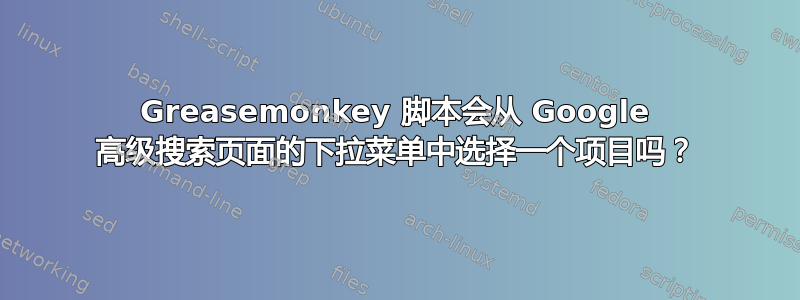
例如‘每页结果数:’。
答案1
使用 Greasemonkey/Javascript 的替代解决方案
从你的上一个问题,我感觉你做了很多高级搜索。根据你每次搜索的相似程度,使用 Google 在其 URL 中使用的 GET 参数并创建 Firefox 快速搜索可能会更容易。
谷歌网址
http://google.com.au/search?hl=en&as_q=Super+User&num=50&as_filetype=pdf&as_sitesearch=superuser.com
as_q = your keywords
num = results per page
as_filetype = filetype
as_sitesearch = a site to search
etc..
例子
在 superuser.com 上进行快速搜索,每页显示 25 个结果,如下所示:
http://google.com.au/search?hl=en&as_q=%s&num=25&as_sitesearch=superuser.com
要创建快速搜索:
- “整理书签”(Ctrl + Shift + B)
- 右键点击 >“新建书签”
- 命名您的快速搜索书签
- 输入搜索字符串的 URL(如上所示)作为“位置” - 包括
%s要在 URL 中放置搜索字符串的位置 - 输入关键字来触发搜索


